Posts
category: Nuke Tips
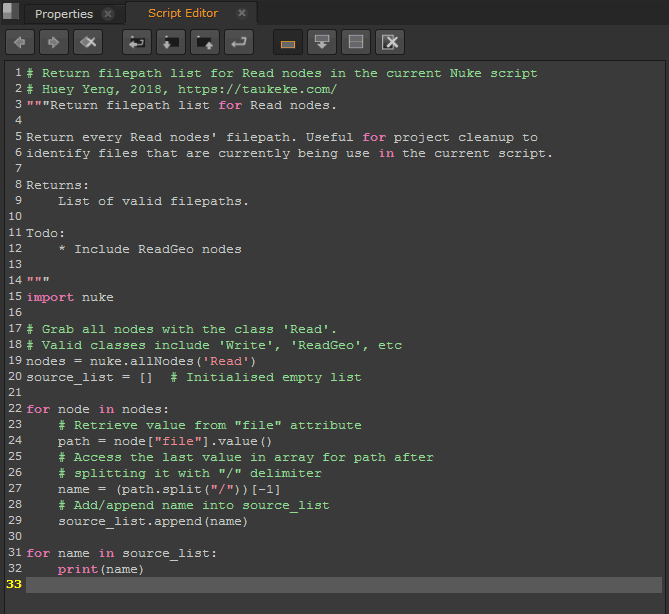
Nuke Tips – Retrieve File Path List for Read Nodes
Use the power of Python to retrieve the file path list for every Read nodes in Nuke. Very idiot-proof step-by-step included.

Nuke Tips – Clamp Node
The Clamp Node is a relatively simple yet powerful node in controlling the min/max values of your compositing process. Read on to learn the usefulness of it in your everyday Nuke compositing.
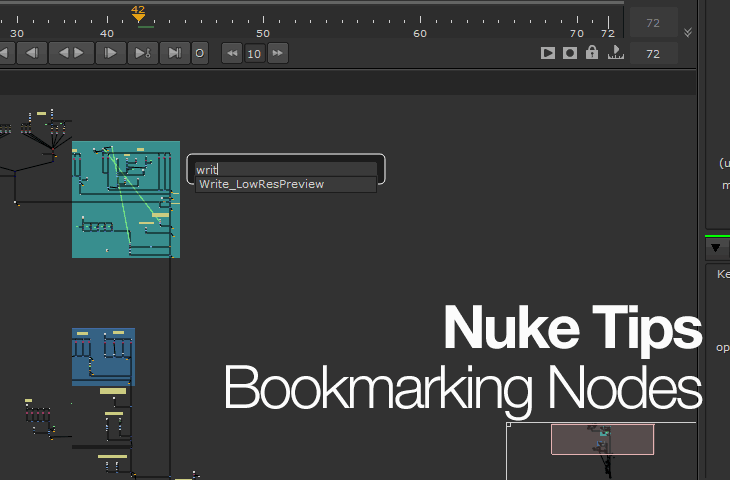
Nuke Tips – Bookmarking Nodes
Bookmark has a totally different meaning in Nuke. Learn how to bookmark nodes in Nuke!
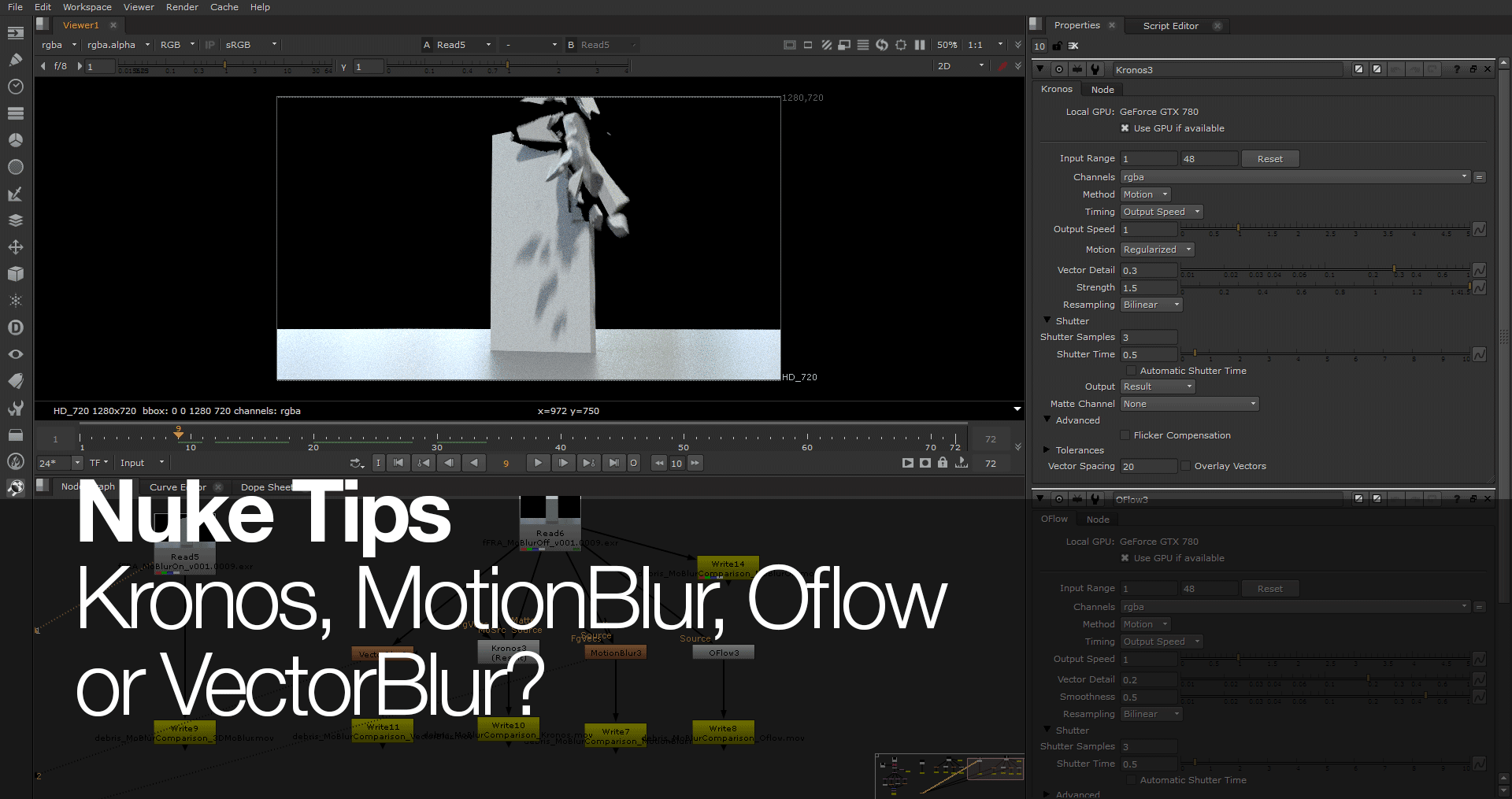
Nuke Tips – Kronos, MotionBlur, Oflow, or VectorBlur?
Which motion blur nodes to use for FX elements? Kronos, MotionBlur, Oflow or VectorBlur? Read on to find out the difference between 3D motion blur or adding post motion blur in Nuke.
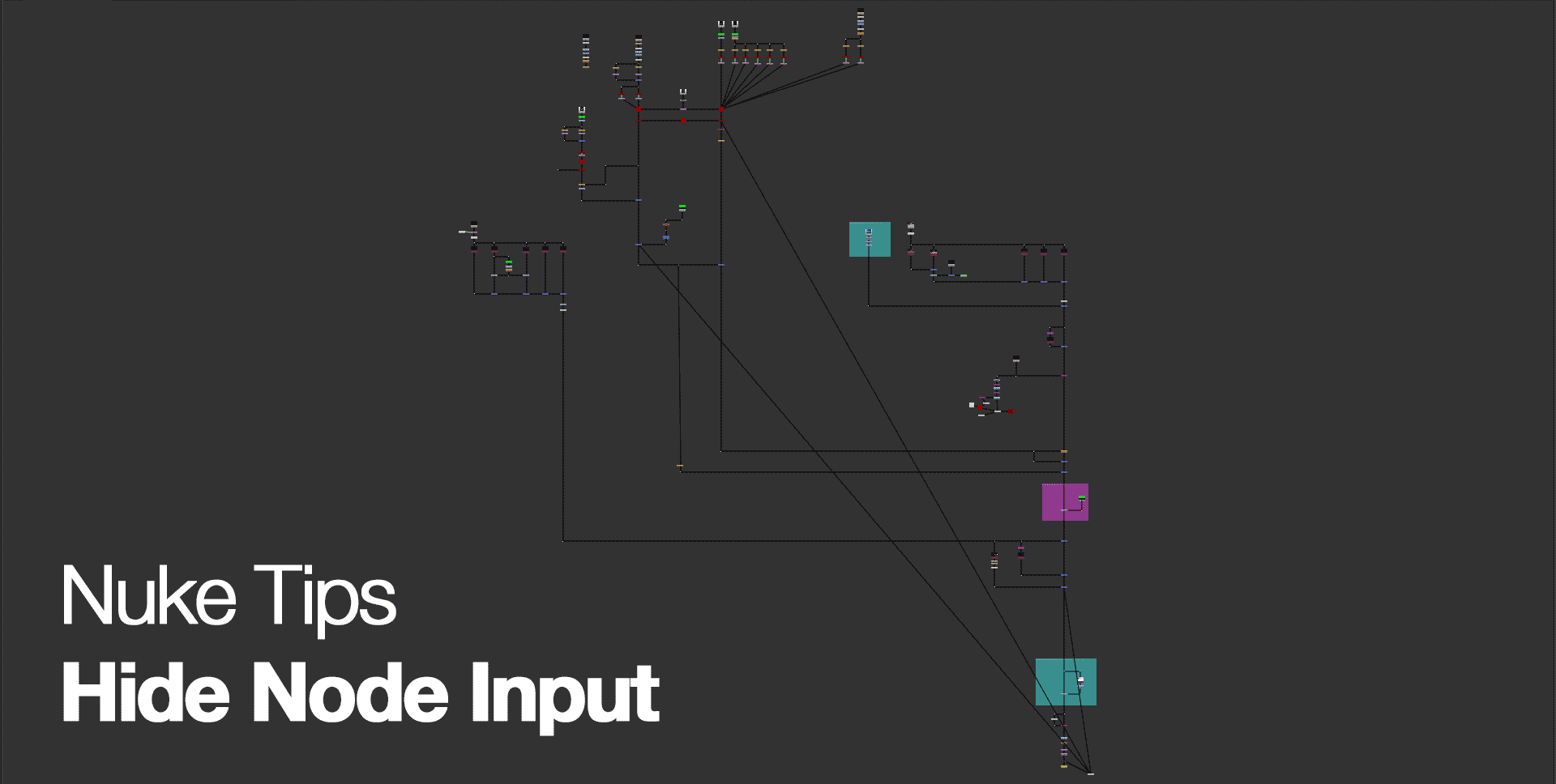
Nuke Tips – Hide Node Input
Wondering how to clean up the clutter of your node graph in Nuke? Use Hide Node Input to improve your node graph management!
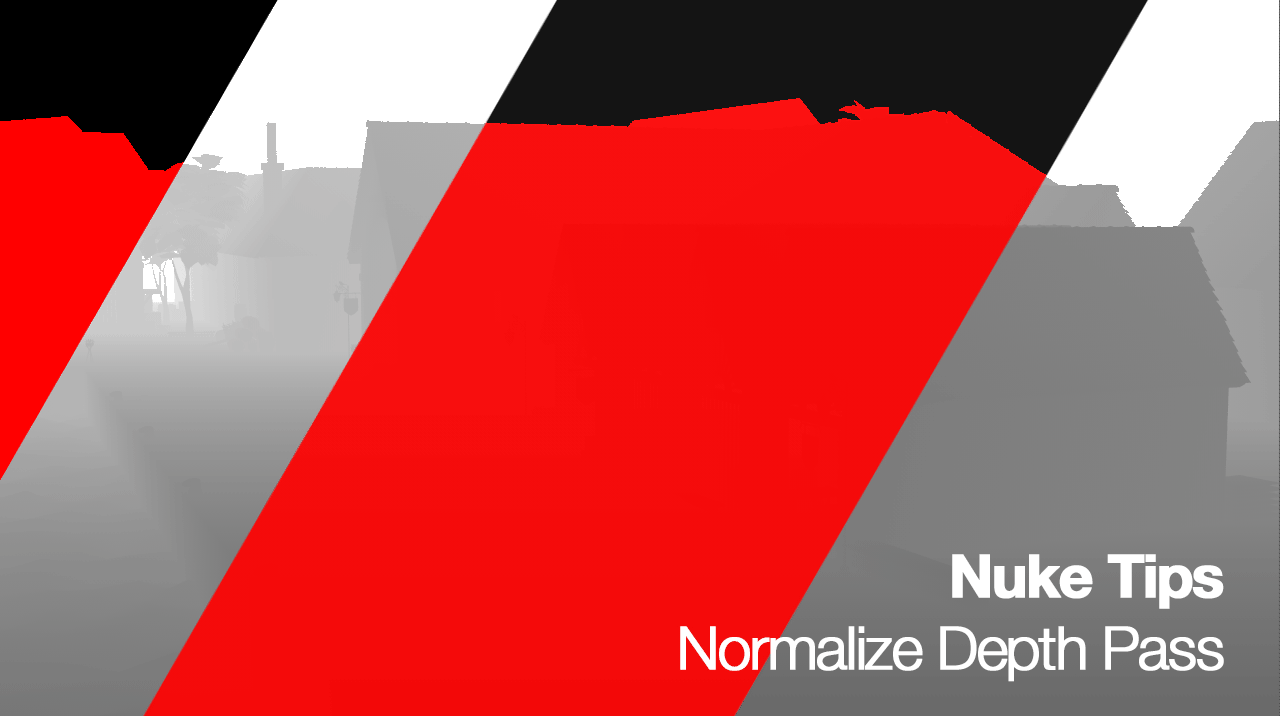
Nuke Tips – Normalize Depth Pass
Learn how to normalize depth pass in Nuke.

Nuke Tips – Procedural Film Scratch (Creating Gizmo) Part 3
Learn how to create gizmo to generate procedural film scratch in Nuke in this three-part tutorials. Part 3 wraps up the gizmo creation by adding help and exporting the gizmo.
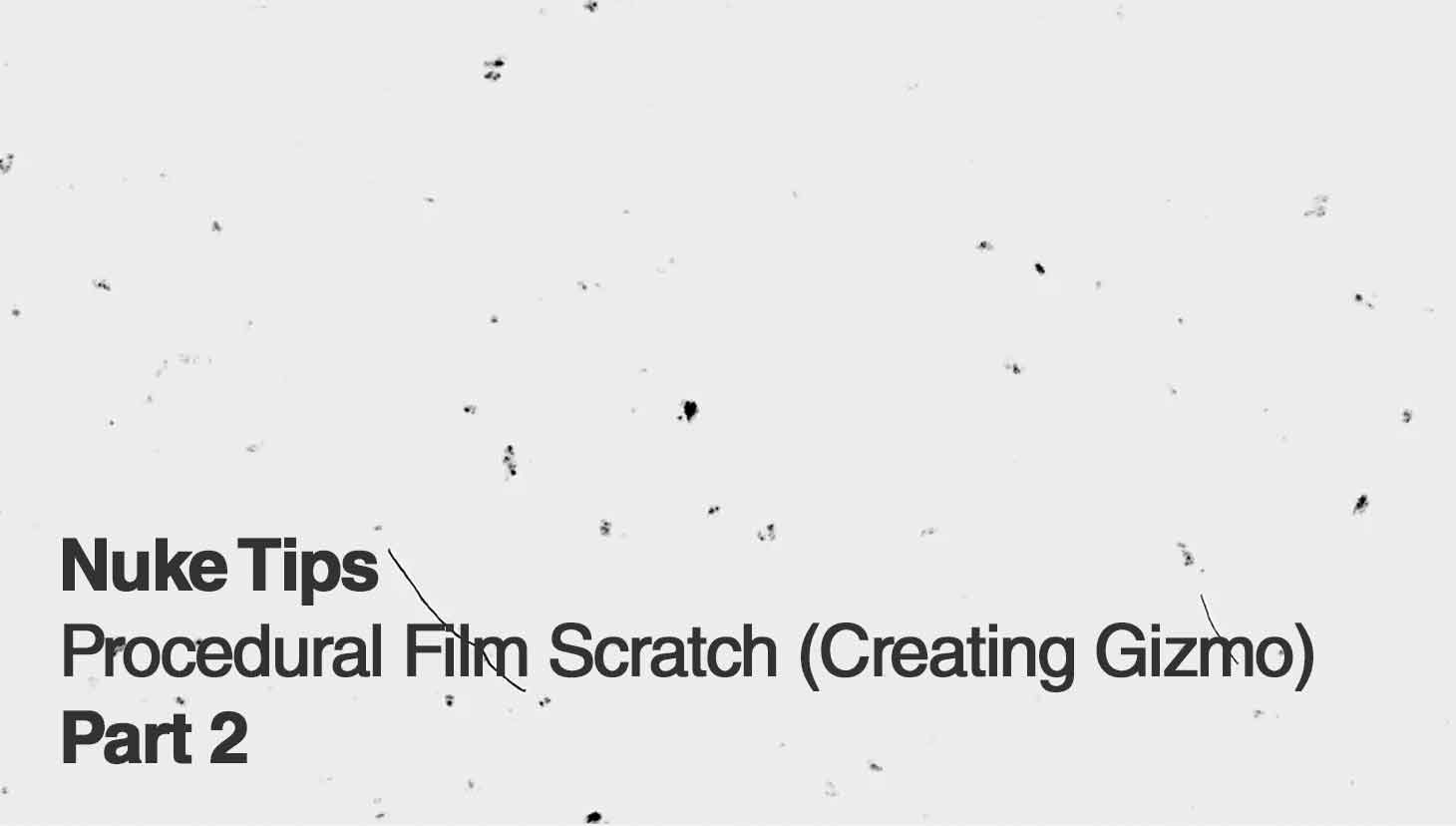
Nuke Tips – Procedural Film Scratch (Creating Gizmo) Part 2
Learn how to create gizmo to generate procedural film scratch in Nuke in this three-part tutorials. Part 2 covers the critical part of creating the gizmo.
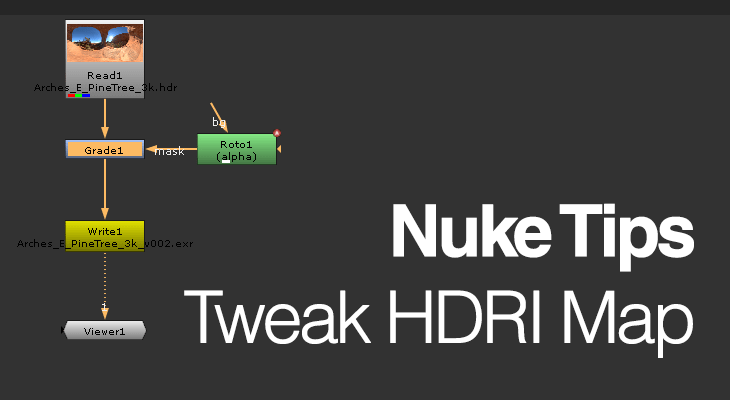
Nuke Tips – Tweak HDRI Map
This tutorial focuses on how to tweak HDRI map in Nuke for use in image-based lighting rendering.

