Posts
category: Nuke
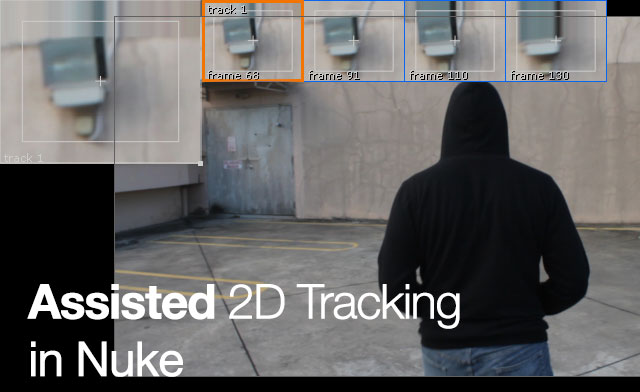
Nuke Tips – Assisted 2D Tracking
Look ma, spoon-feeding the 2D tracker helps a lot! If you are using Nuke 7 and newer, one of the handy new features is the assisted 2D tracking. Previously, the regular 2D tracker aka Tracker node will either fail or drift away if the tracked pattern undergo changes in lighting or perspective. What it does […]
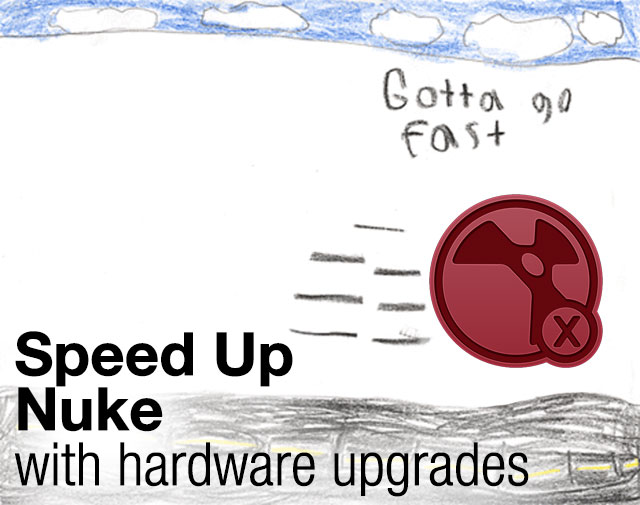
Nuke Tips – Speed up Nuke with hardware upgrades
Speed up Nuke – The gotta go fast way While Adobe have a great guide on which components affect the overall performance in After Effects (and other Adobe software), it is pretty hard to find an equivalent guide for Nuke unless you browse forum threads and process all the information (which is time consuming). After […]
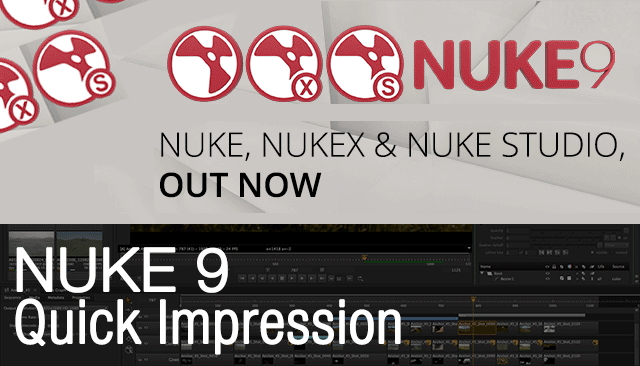
Nuke 9 – Quick Impression
Nuke 9 Quick Impression When The Foundry announces the Nuke 9 beta testing for current subscribers (I’m currently on the graduate licence), I quickly jump on it knowing the perils of potential bug for my the side project I’m working on. The beta started early September 2014 and I’ve been using every beta version save […]
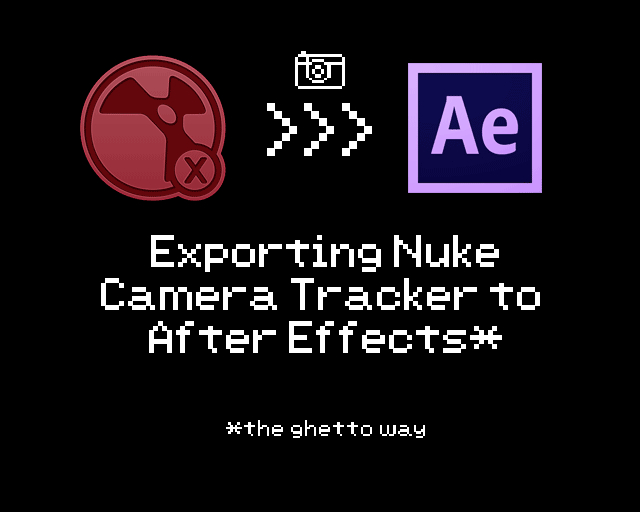
Exporting Nuke Camera Tracker to After Effects
06 February 2015 Update: Revised step by step instructions for clearer process and added things to look out for when using this ghetto method How can one export Nuke Camera Tracker to After Effects? Voodoo Magic? One of my pet peeves when working with Nuke is that… it is not great in dealing with motion […]
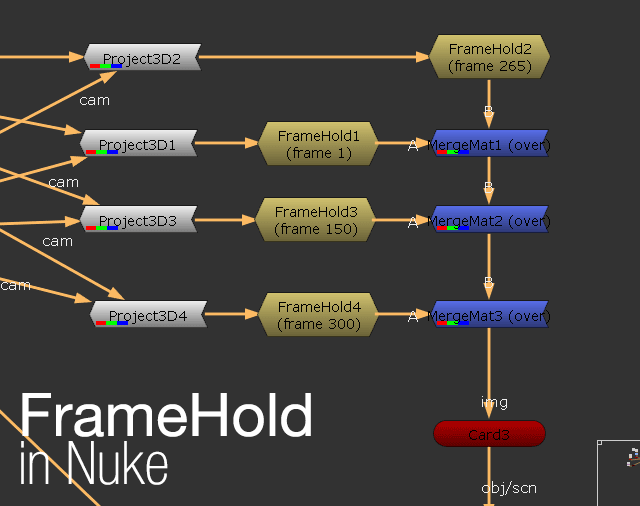
Nuke Tips – FrameHold
Freezing time in a nuclear explosion There are times you need to freeze a particular frame from a read sequence for use in camera projection or cleanup. Nuke have a handy way to quickly freeze to your chosen frame number using the FrameHold node. It is similar to After Effects Freeze Frame function which you […]
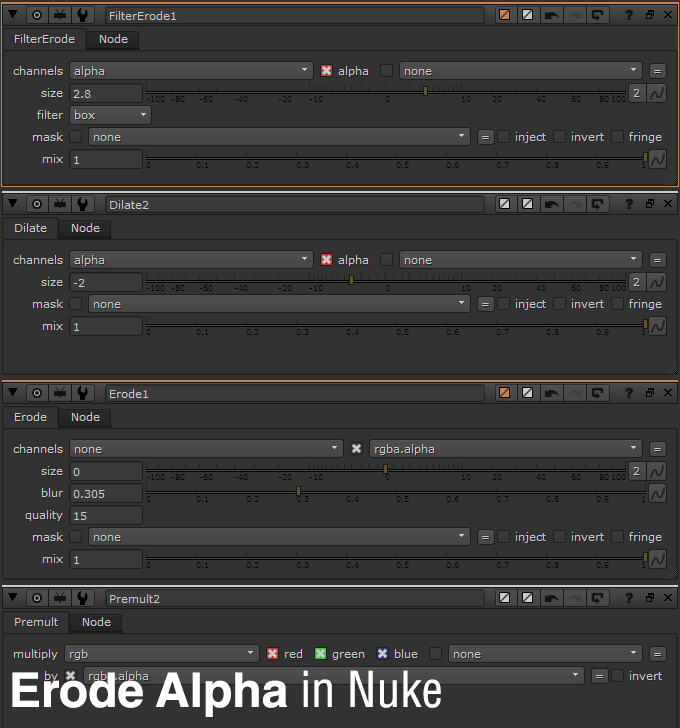
Nuke Tips – Erode Alpha in Nuke
Why erode alpha in Nuke? There are times when keying a scene, you just need some control over the edge of the alpha whether to expand or shrink it by few pixels. The following example is a classic example of using Erode after keying out the blue sky: There are three variation of the Erode […]
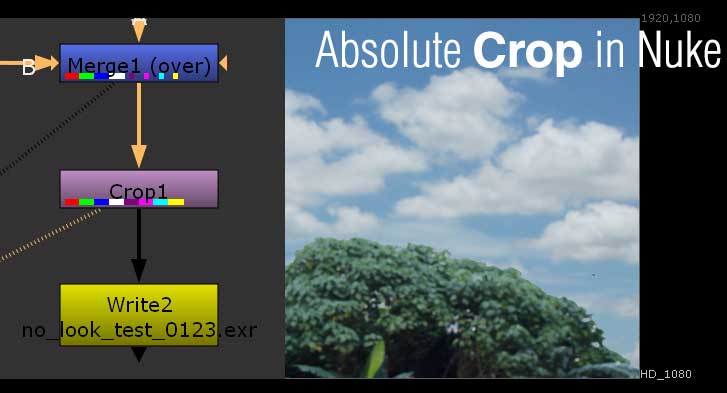
Nuke Tips – Absolute Crop
Looking for absolute crop in your final output? One can easily overlook this problem whenever you save out to EXR where it can retain the pixels information outside of your main composition. While there is an Autocrop function in Nuke write node, this absolute crop remove all pixels outside of the working area to ensure […]

Matte Painting Demo 02
Update – 12th November 2014: Added timelapse video which can be found at the bottom of the post or Youtube. Update – 2nd December 2014: Nuke 9 is officially out so students if you are reading this and have my Nuke script, feel free to explore the script! Intro Please This is my second guest […]
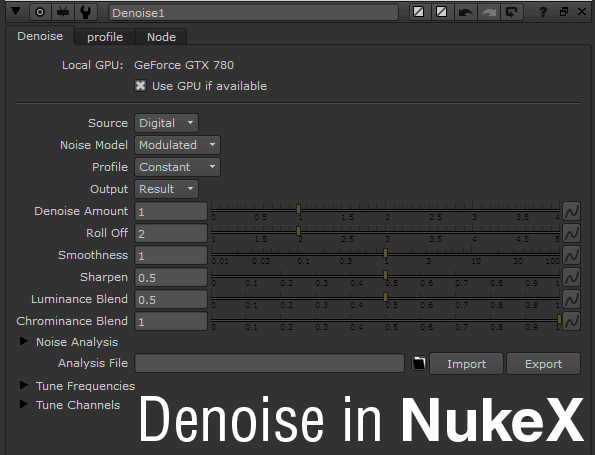
Nuke Tips – Denoise Footage
Denoise Footage for VFX work? Why not? As a basic rule of thumb, I often denoise footages as the noise can be a pain to deal with when it comes to keying and tracking. The GIF shows a sample from my current project and it is particularly noticeable in the darker area. Also while not […]

