Posts
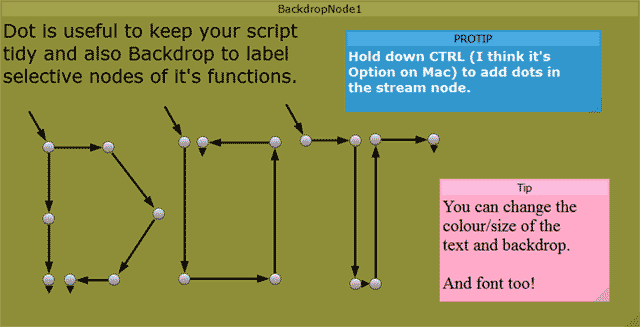
Nuke Tips – Dot Dot Dot (…)
It pays to keep your Nuke script tidy so get in the habit of using more dots and backdrop! As usual, copy and paste the following codes into the node graph to see it in action. set cut_paste_input [stack 0] version 8.0 v5 BackdropNode { inputs 0 name BackdropNode1 tile_color 0x8e8e3800 label “Dot is useful […]
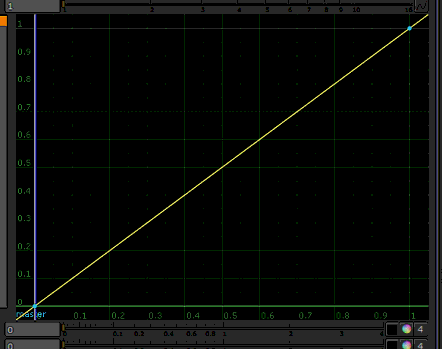
Nuke Tips – Graph Infinite Zoom
Nuke processes everything in 32-bit (floating point) value and this allows for a greater adjustment compared to the default 8-bit processing in After Effects. Although you can work in 16-bit (half floating point) or 32-bit in After Effects, one of the setback lies in the Effects panel. When you are performing a colour correction using […]

Nuke Tips – Vector Blur vs Motion Blur (Transform Node)
Personally this boils down to the situation at hands. As shown above, both looks very similar when use properly (click here for the 720p MOV sample). While both method employs 2D motion blurring (which can leads to artifact or error when dealing with object that moves in 3D space), personally I prefer Vector Blur for […]
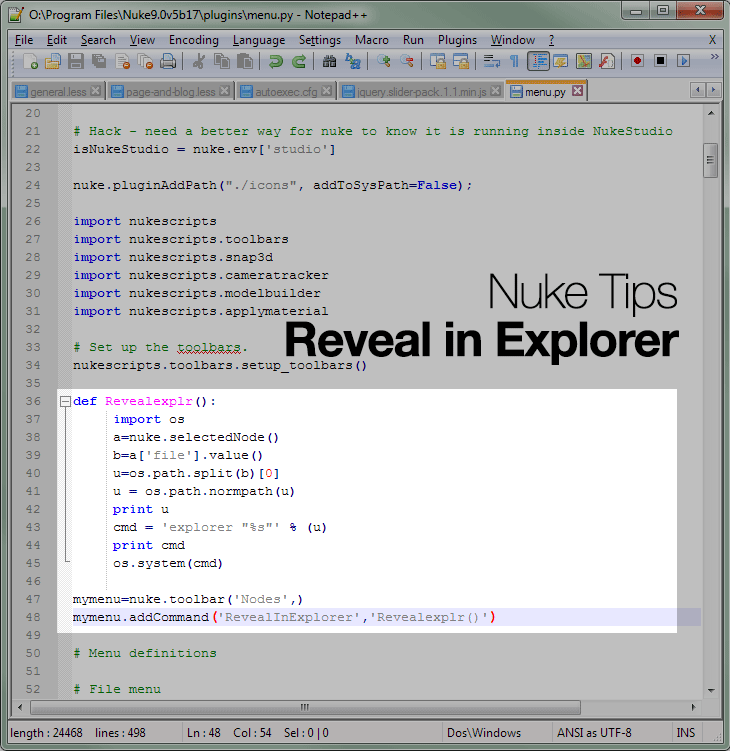
Nuke Tips – Reveal in Explorer
Looking for a function like Reveal in Explorer in After Effects for Nuke? You can now do it with a simple script addon.
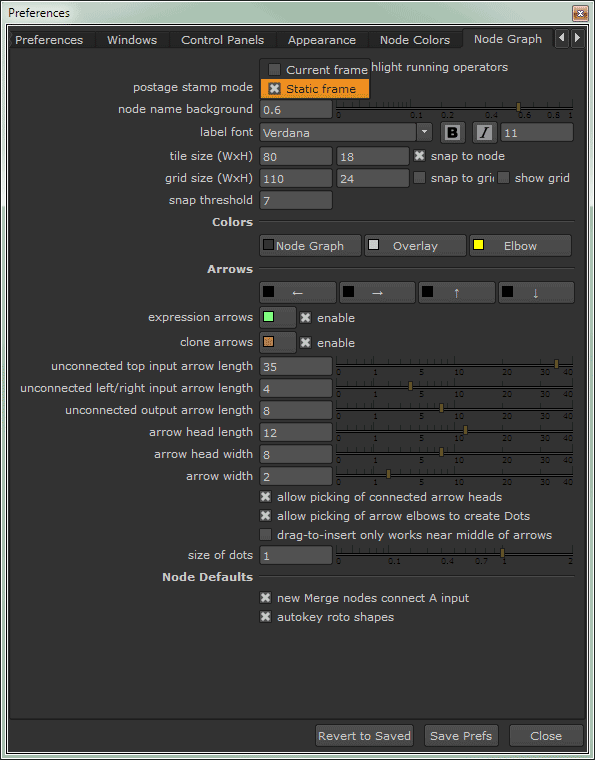
Nuke Tips – Static Frame Node
Ever noticed Nuke slowdown when you have a large number of read nodes? The culprit is the thumbnail for the read nodes where Nuke updates at every frame. You can disabled it in the Node Graph tab in Preferences menu as shown in the screenshot above. Another way to improve Nuke responsiveness is to have […]
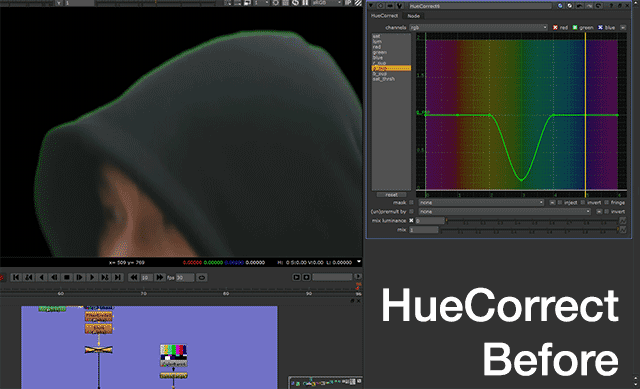
Nuke Tips – HueCorrect
Correcting specific colour with HueCorrect One of the best tool in Nuke is the HueCorrect. Use it to adjust the value of a particular hue (in this example, greenscreen). It is similar to Color Range in Photoshop where you can select a particular colour except HueCorrect have adjustment tools built into it to quickly adjust […]
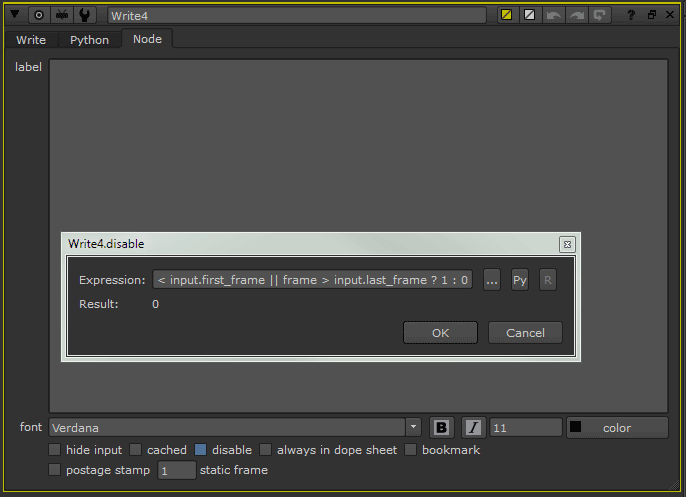
Nuke Tips – Automatically Disabled Write Node Outside of Frame Range
Whenever I need to write out several scenes with different frame range… Nuke is not friendly in dealing such circumstances compared to After Effects render queue. Credit goes to Gabor L. Toth for this expression that will automatically disabled the write node outside of its frame range. frame < input.first_frame || frame > input.last_frame ? […]
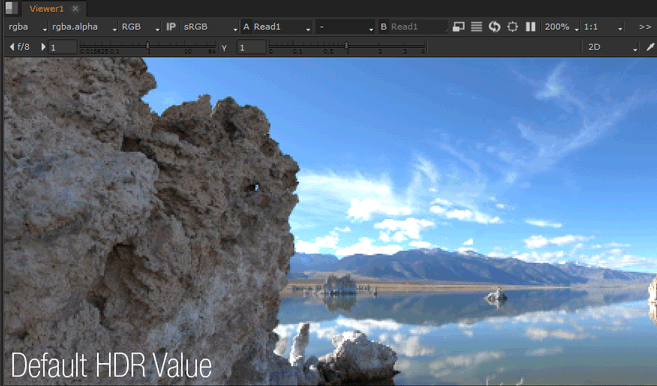
Nuke Tips – Adjusting Viewer Gain and Gamma
See that slider up there? Nuke process everything in 32-bit floating point so there are times you can’t view all the information on the screen. This is where the built in gain/gamma adjustment in the Viewer comes in handy. Whenever you need to check if the colours are correct in really dark or bright area, […]
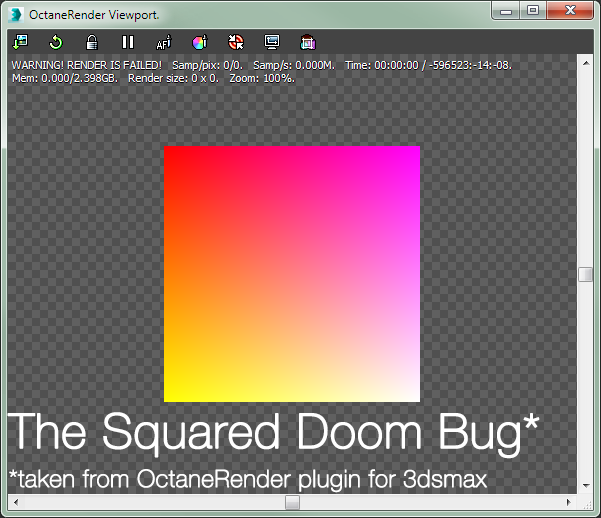
Octane Render WARNING RENDER IS FAILED for 3dsmax
*Before I proceed, the Octane Render I’m using when the problem occur is Octane Render 2 and not the prior version. OK so this problem is pretty much isolated to me only as I can’t get to search for the problem message on Google and Bing. After much troubleshooting, I managed to find a temporary […]

