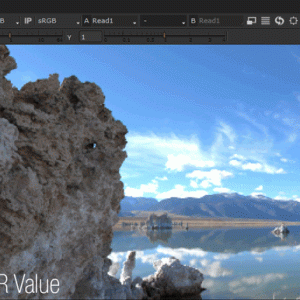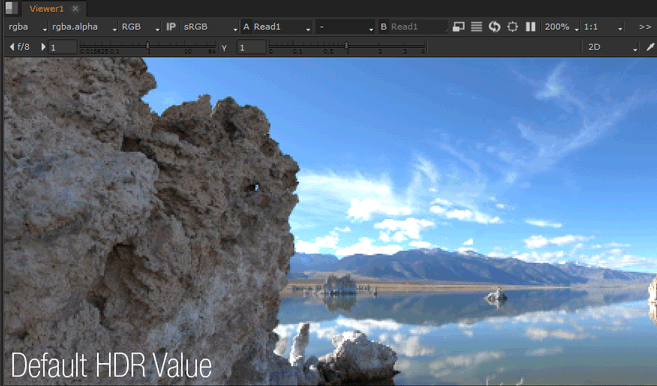
See that slider up there?
Nuke process everything in 32-bit floating point so there are times you can’t view all the information on the screen. This is where the built in gain/gamma adjustment in the Viewer comes in handy.
Whenever you need to check if the colours are correct in really dark or bright area, simply tweak the viewer gain and gamma slider just on top of the Viewer panel. Gain is represented by the f/8 slider while Gamma is controlled by the Y slider.
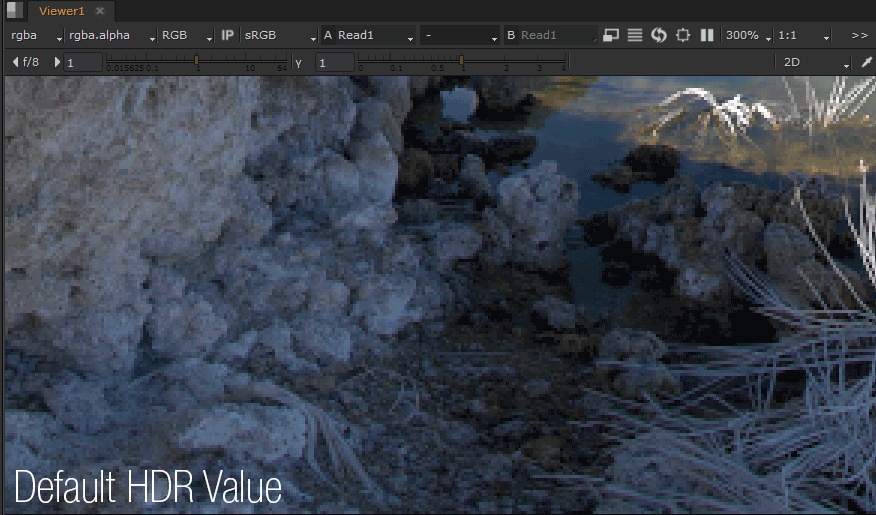
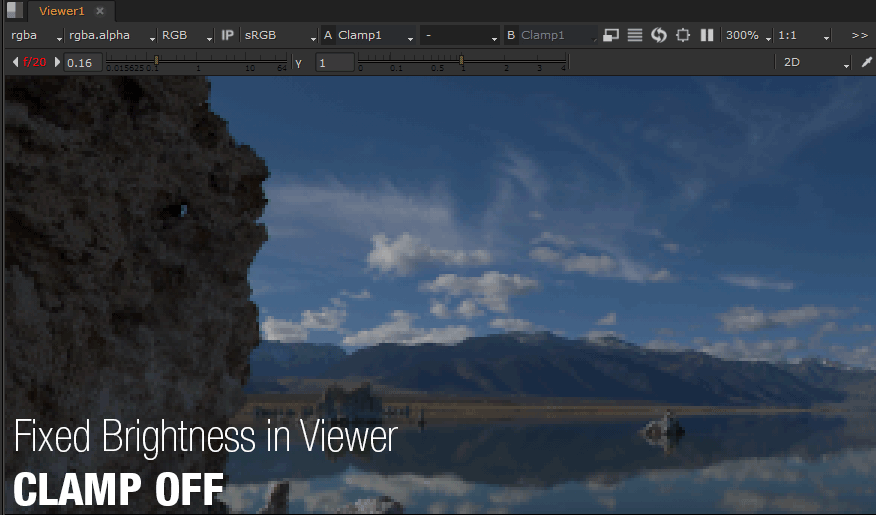
Also do take note that by clamping the value, you can see the loss of details exhibit in the above GIF. The viewer gain/gamma slider is helpful when you need to spot check any elements that might have gotten clamp through an unwanted Grade or Clamp node in your script.
Do take note that you can manipulate the slider without any rendering compared to placing a Grade node in the script as that will make Nuke recalculate everything again.
Woops I’m wrong on this part as Nuke still need to calculate by usually it performs it on the GPU. If you have GPU support disabled, you can see a noticeable lag when you attempt to play your shot as Nuke need to recalculate the other frames.