Posts
category: Nuke

Nuke Tips – Position to Points in Nuke
Need to visualize your 3D render in Nuke for relighting purpose? Position to Points node allows you to generate point cloud in Nuke 3D space.
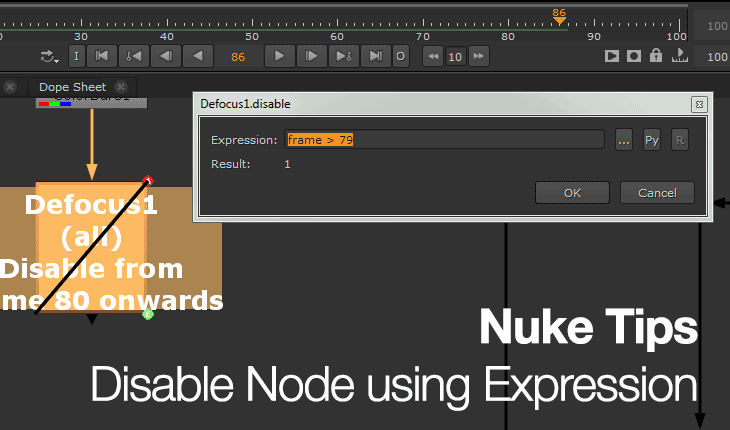
Nuke Tips – Disable Node Using Expression
Need to disable a node that is heavy to render at specific frame range? Learn how to utilize expression to disable it.

Nuke Tips – Transform in Nuke
Learn more about the various transform in Nuke and it’s equivalent in Photoshop.
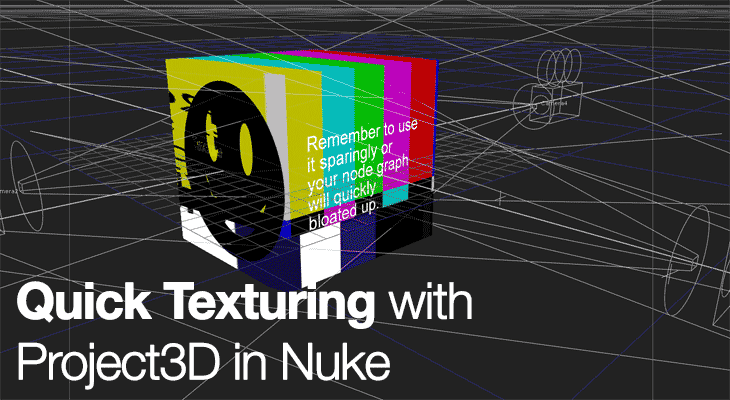
Nuke Tips – Quick Texturing with Project3D
Need a 3D object textured quickly in Nuke? This post explains how texturing with Project3D can be used on any 3D geometry in Nuke.
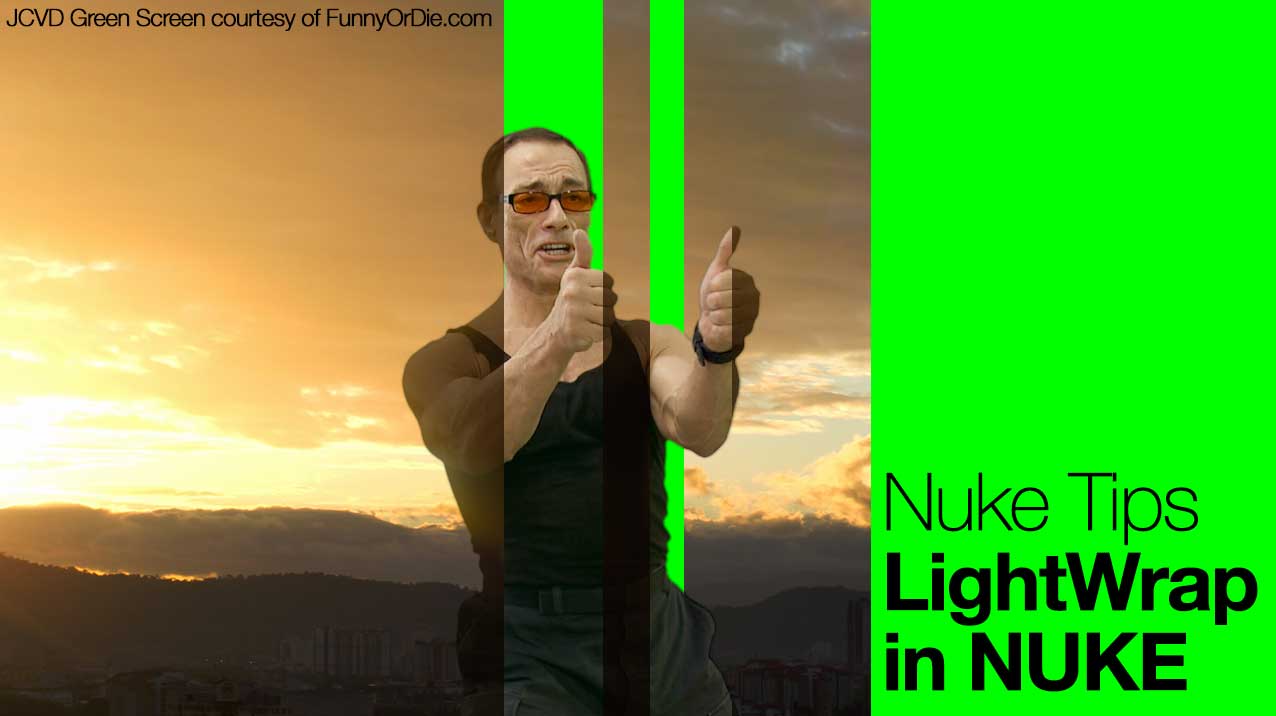
Nuke Tips – LightWrap in Nuke
A rundown on using LightWrap in Nuke to integrate FG elements into BG in a believable manner.

Nuke Tips – Full Frame Processing
Full Frame Sensor I mean Full Frame Processing Introduce in Nuke 8, the Full Frame Processing feature allows the user to toggle between rendering the visible area of your comp (which is the default behaviour in Nuke) or render the full size frame regardless of the active visible area in the Viewer. To enable it, […]
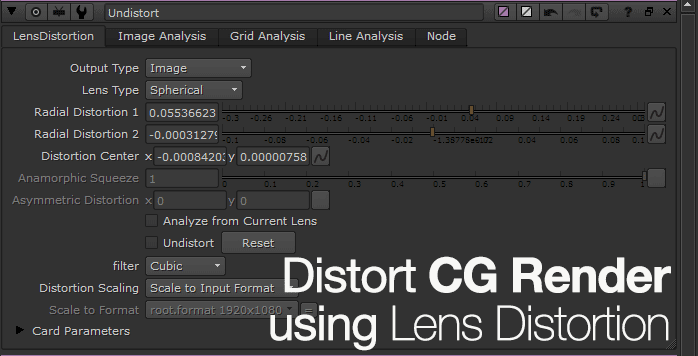
Nuke Tips – Distort CG Render using Nuke Lens Distortion
Oh dear my CG render have perfect perspective So you have the awesome 3D model, texturing and lighting work but then you need to distort the renders to fit into the original plates that is shot using a lens with noticeable lens distortion. This is where the Lens Distortion node comes in to assist through […]
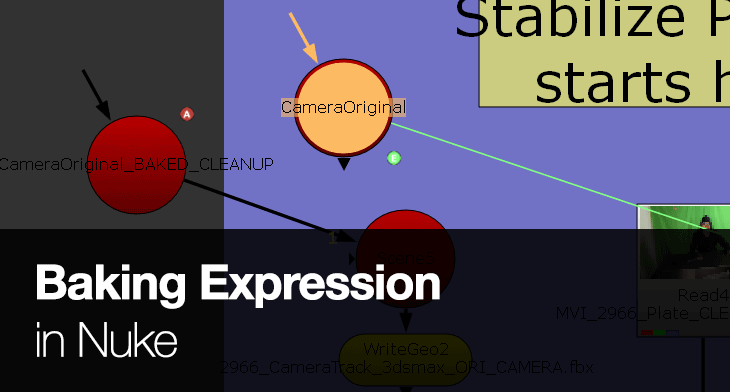
Nuke Tips – Bake Expression in Nuke
Time to bake some pie Sometimes you need to copy paste a node from one script to another but then you noticed it doesn’t copy the values together since it is link to an expression. An expression is well an expression. The above screenshot show the translate parameters for the CameraOriginal node which is driven […]
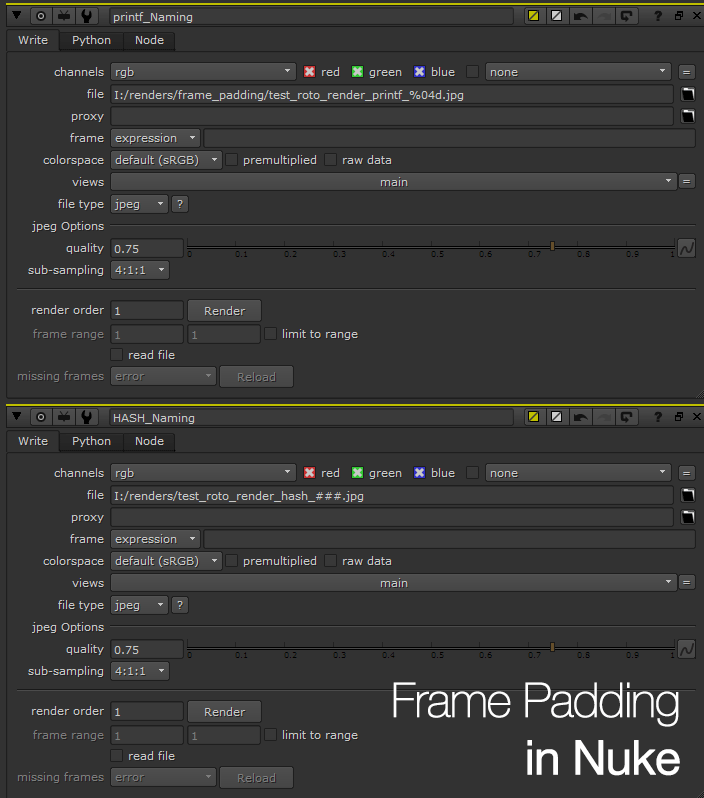
Nuke Tips – Frame Padding in Nuke
Frame Padding in Nuke? Pad Thai? Most first timer to high-end compositing will often work with a video container like MOV or MP4 in After Effects or maybe Photoshop (when it support basic video editing). Still the best approach when working with any compositing job is using image sequences.

