Posts
category: Nuke Tips
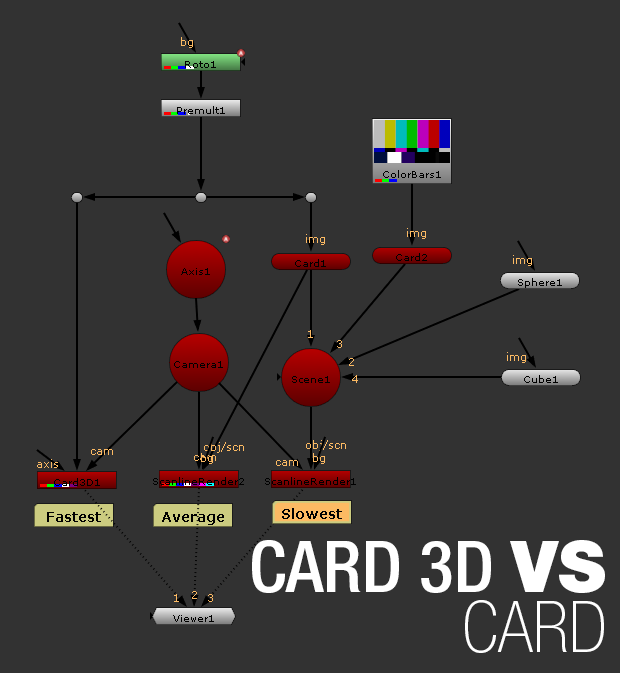
Nuke Tips – Card 3D vs Card
Nuke’s default scanline render can be really slow to me IMHO. So whenever you need to arrange maybe a few cards in a shot, I highly recommend using Card3D instead. The difference that I know is that Card3D can’t interact with other objects in Nuke 3D scene (this is where the regular Card node is […]
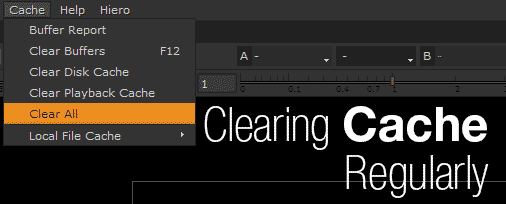
Nuke Tips – Clearing Cache Regularly
There are times where Nuke cache get corrupted occasionally with varying result such as duplicate frames, corrupted render or simply reading from the cache instead of processing the new settings in your script. So one of the quickest way to fix it is to clear the cache. Well clear all the cache. I do browse […]
Nuke Tips – Using MarkerRemoval on Greenscreen or Any Backdrop
If you ever need a tool that quickly removes any marker from a greenscreen or any backdrop, the MarkerRemoval node is very handy. The drawback is the time consuming process the footage when removing the markers so make sure to render out your clean plate when done removing all the markers. A quick sample script […]
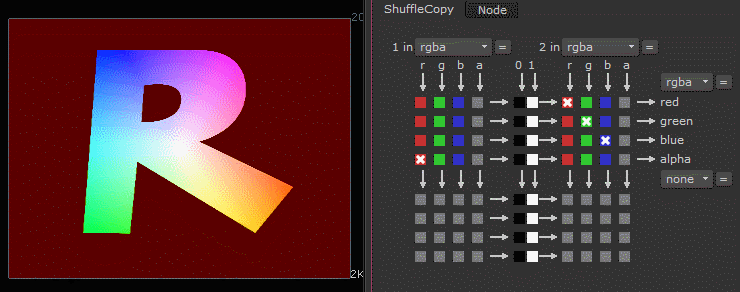
Nuke Tips – ShuffleCopy any channel to Alpha
Ok this is more of a demonstration of how ShuffleCopy works instead of a tip since I remember being so clueless to this operation when learning Nuke. If any of you uses Shake before, it is similar to the SwitchMatte node where any alpha will be swap into your chosen node. ShuffleCopy does more than […]
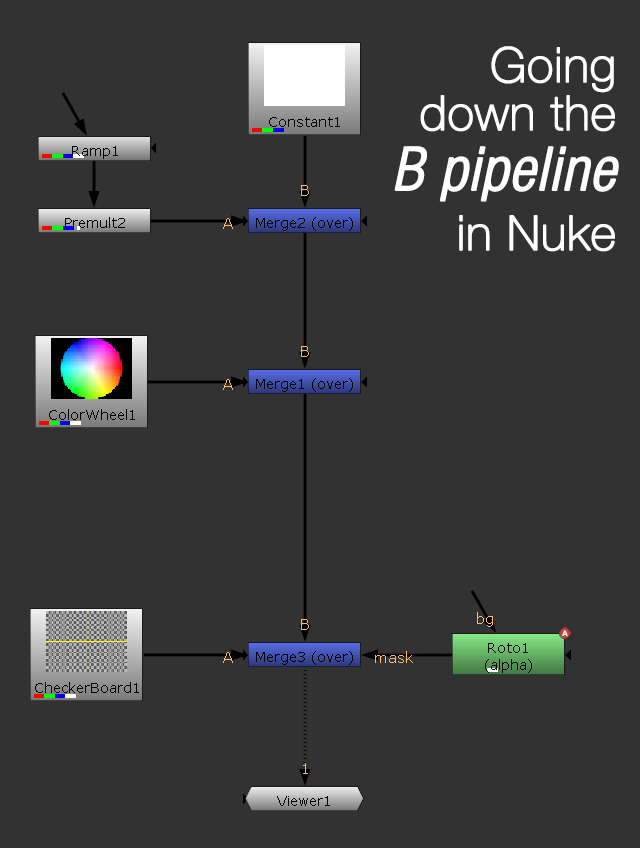
Nuke Tips – The B Pipeline
In Nuke, whenever you have any nodes that have A and B input, usually the operation will involve processing A over B. Therefore by disabling the node function, we allow input B to pass down through the pipeline operation as input A will be blocked from being processed by Nuke. By configuring B to keep […]
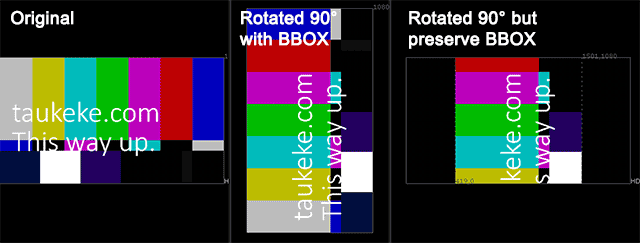
Nuke Tips – Rotating Images/BBOX by 90 degree
So you need to rotate an image by 90 degree. Time to use the Transform node rotate feature! Woops it doesn’t behave like Photoshop rotate canvas function. I remember being bump by this problem and realise the Reformat node is your weapon of choice in this scenario. Enable the Turn checkbox and change the type […]
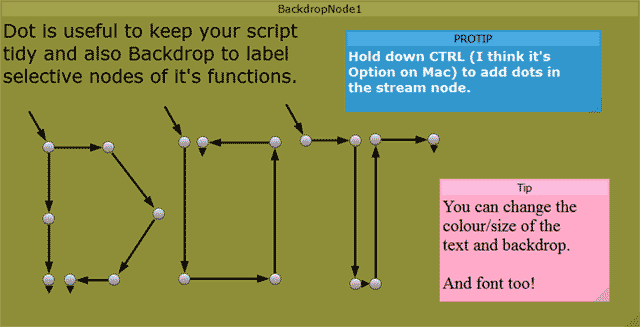
Nuke Tips – Dot Dot Dot (…)
It pays to keep your Nuke script tidy so get in the habit of using more dots and backdrop! As usual, copy and paste the following codes into the node graph to see it in action. set cut_paste_input [stack 0] version 8.0 v5 BackdropNode { inputs 0 name BackdropNode1 tile_color 0x8e8e3800 label “Dot is useful […]
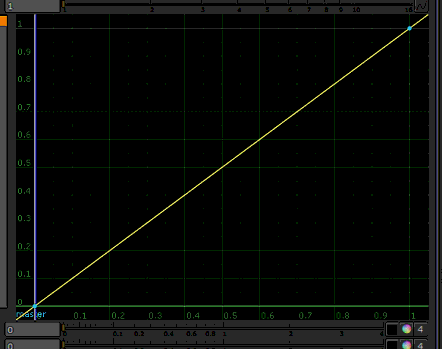
Nuke Tips – Graph Infinite Zoom
Nuke processes everything in 32-bit (floating point) value and this allows for a greater adjustment compared to the default 8-bit processing in After Effects. Although you can work in 16-bit (half floating point) or 32-bit in After Effects, one of the setback lies in the Effects panel. When you are performing a colour correction using […]

Nuke Tips – Vector Blur vs Motion Blur (Transform Node)
Personally this boils down to the situation at hands. As shown above, both looks very similar when use properly (click here for the 720p MOV sample). While both method employs 2D motion blurring (which can leads to artifact or error when dealing with object that moves in 3D space), personally I prefer Vector Blur for […]

