Posts
category: Nuke Tips
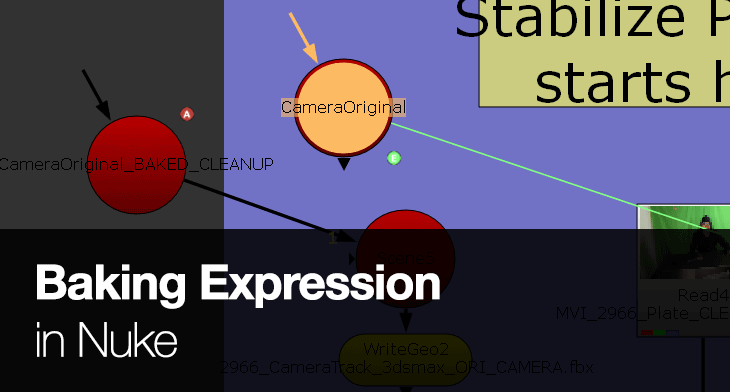
Nuke Tips – Bake Expression in Nuke
Time to bake some pie Sometimes you need to copy paste a node from one script to another but then you noticed it doesn’t copy the values together since it is link to an expression. An expression is well an expression. The above screenshot show the translate parameters for the CameraOriginal node which is driven […]
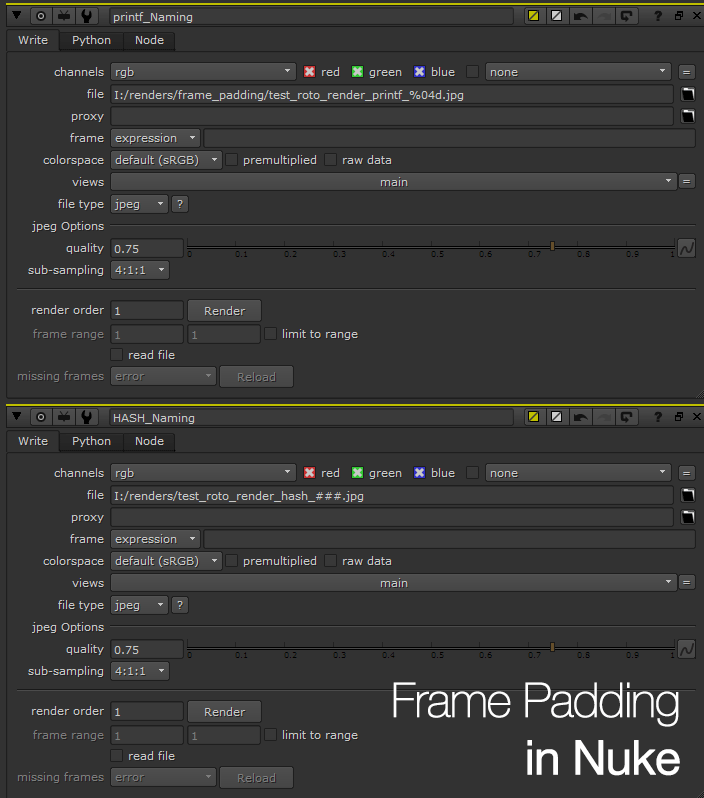
Nuke Tips – Frame Padding in Nuke
Frame Padding in Nuke? Pad Thai? Most first timer to high-end compositing will often work with a video container like MOV or MP4 in After Effects or maybe Photoshop (when it support basic video editing). Still the best approach when working with any compositing job is using image sequences.
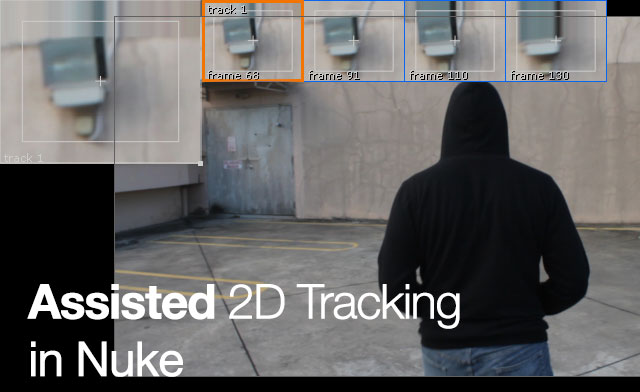
Nuke Tips – Assisted 2D Tracking
Look ma, spoon-feeding the 2D tracker helps a lot! If you are using Nuke 7 and newer, one of the handy new features is the assisted 2D tracking. Previously, the regular 2D tracker aka Tracker node will either fail or drift away if the tracked pattern undergo changes in lighting or perspective. What it does […]
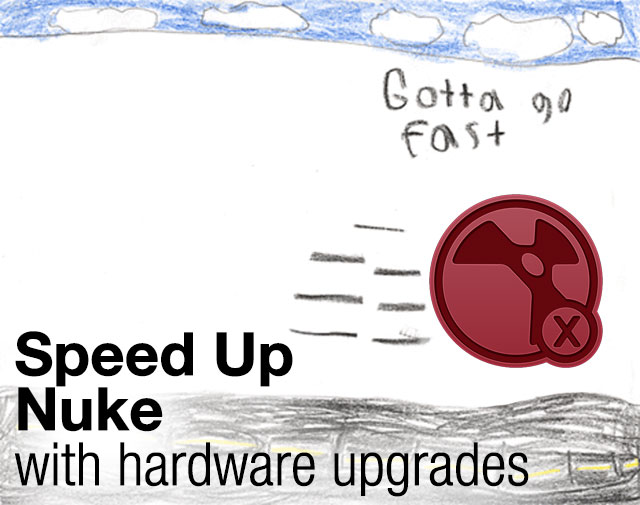
Nuke Tips – Speed up Nuke with hardware upgrades
Speed up Nuke – The gotta go fast way While Adobe have a great guide on which components affect the overall performance in After Effects (and other Adobe software), it is pretty hard to find an equivalent guide for Nuke unless you browse forum threads and process all the information (which is time consuming). After […]
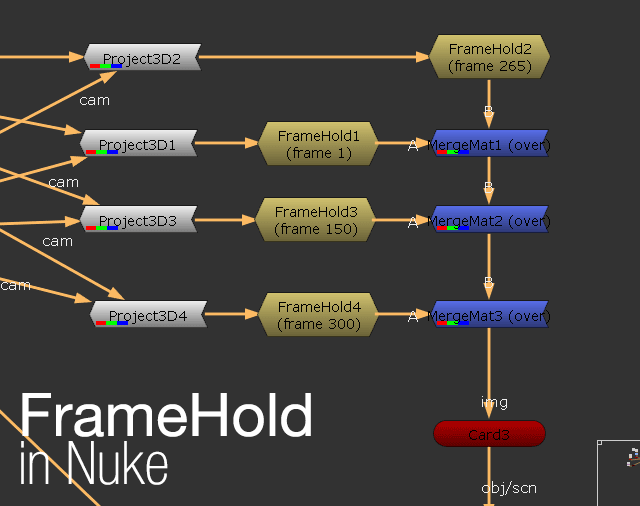
Nuke Tips – FrameHold
Freezing time in a nuclear explosion There are times you need to freeze a particular frame from a read sequence for use in camera projection or cleanup. Nuke have a handy way to quickly freeze to your chosen frame number using the FrameHold node. It is similar to After Effects Freeze Frame function which you […]
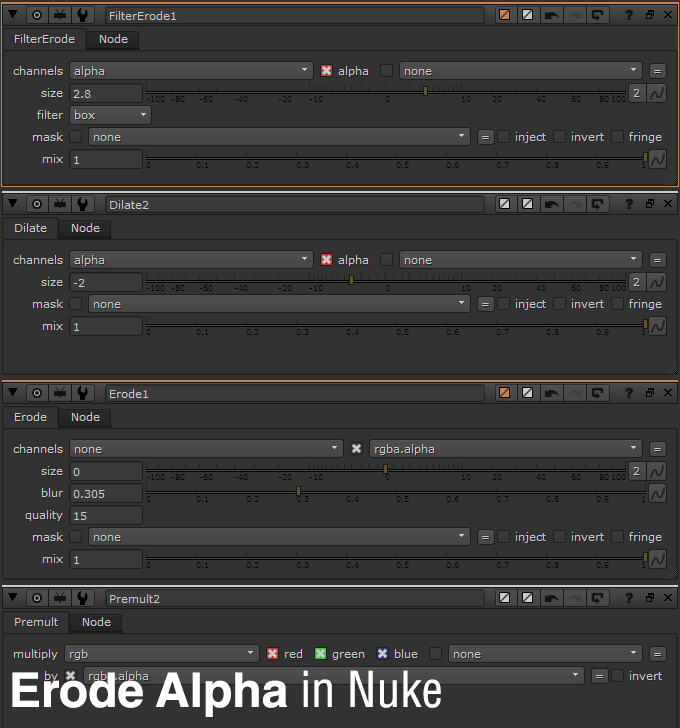
Nuke Tips – Erode Alpha in Nuke
Why erode alpha in Nuke? There are times when keying a scene, you just need some control over the edge of the alpha whether to expand or shrink it by few pixels. The following example is a classic example of using Erode after keying out the blue sky: There are three variation of the Erode […]
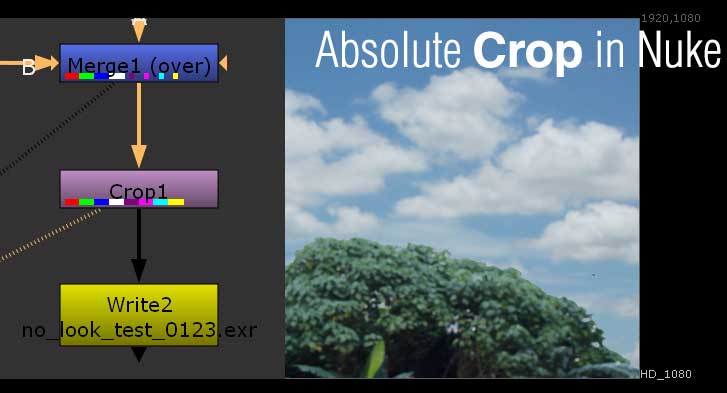
Nuke Tips – Absolute Crop
Looking for absolute crop in your final output? One can easily overlook this problem whenever you save out to EXR where it can retain the pixels information outside of your main composition. While there is an Autocrop function in Nuke write node, this absolute crop remove all pixels outside of the working area to ensure […]
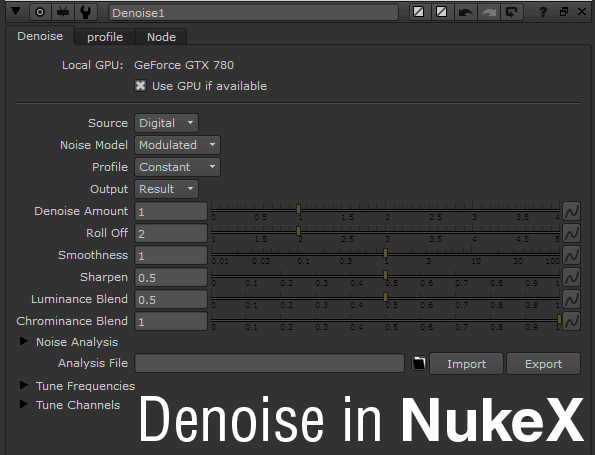
Nuke Tips – Denoise Footage
Denoise Footage for VFX work? Why not? As a basic rule of thumb, I often denoise footages as the noise can be a pain to deal with when it comes to keying and tracking. The GIF shows a sample from my current project and it is particularly noticeable in the darker area. Also while not […]
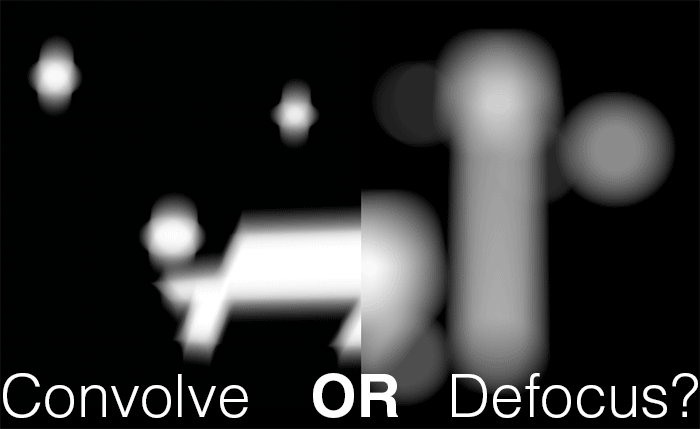
Nuke Tips – Convolve or Defocus?
Yet another “This” or/vs “That” tips. I guess regular visitor to the site will know how much I hate (ok that is a strong word) Nuke’s scanline render as it is pretty slow. Besides that, some of Nuke node are still CPU based which is pretty slow too (as in some nodes hardly utilise or […]

