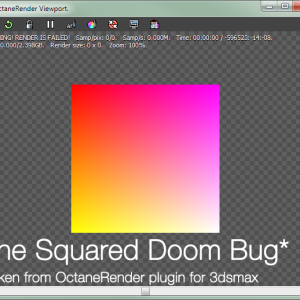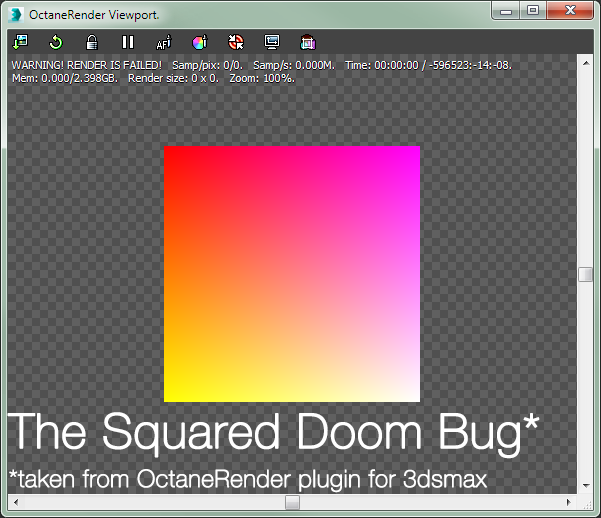
*Before I proceed, the Octane Render I’m using when the problem occur is Octane Render 2 and not the prior version.
OK so this problem is pretty much isolated to me only as I can’t get to search for the problem message on Google and Bing.
After much troubleshooting, I managed to find a temporary workaround to it and fret not, your plugin still works fine so don’t go uninstall Octane Render and 3dsmax only to try reinstall it with the same error message!
The Issue
As shown in the screenshot at the top of the post, I got this message after opening a MAX file where I’m using Octane Render to prototype lighting mood for a project I’m currently working on.
After much dismay that even tinkering with all sort of settings and deleting all Octane Light in the scene, the problem still persists.
Worst, the problem still happen when I start with a fresh blank scene. Fearing that either my 3dsmax 2014 or OctaneRender got corrupted, I try the following steps and it yield no result:
- Reinstall Octane Render and the plugin with latest version from OTOY site: FYI, the Octane Render standalone works fine but the plugin still give the same error message.
- Install the latest SP for 3dsmax 2014: Same error message regardless of any scene. I’m using the educational version which I believe is no different than the commercial version except for the 3 year valid period.
- Install 3dsmax 2015 with SP2: HEY IT WORKS…! Only for blank scene though. My current project scene still give the same error message.
At least I know the plugin is working fine after installing 3dsmax 2015 which prompts me to narrow down the culprit to my project scene.
Just in case, I’m using the latest stable driver by Nvidia which is 340.52. My system specs can be found here for those who are interested.
Known Workaround
Turns out there is two possibility to fix the issue at RANDOM times.
- When opening the problematic scene file, make sure to put all Octane Lights in one layer and hide it before opening Octane Render viewport or rendering with it.
- Look for any objects that uses Octane Material and hide them before using Octane Render viewport/rendering.
When you either or both steps above, Octane Render viewport should works fine and here’s the magic moment, when you unhide Octane Light/Material object (provided you enable moveable proxy in their settings) it will appear in Octane Render viewport perfectly!
If you never configure moveable proxy, just reload Octane Render viewport and it should works fine.
Causes
I believe when there is many Octane Light in a scene (which I currently have at 12 lights including the HDR map), Octane Render viewport goes bonker when you open it for the first time after a scene is loaded.
Still hard for me to say as when you keep adding more lights into a fresh blank scene, Octane Render happily gobbles up all the light (save for a much much slower rendering time).
Since I don’t have the luxury of free time to pinpoint the exact cause, I’ll say the known workaround that I listed above works everytime.
After my current project is done, I’ll be posting this issue at OTOY forum as I did try to contact them through Twitter but it goes unanswered for now.