Posts
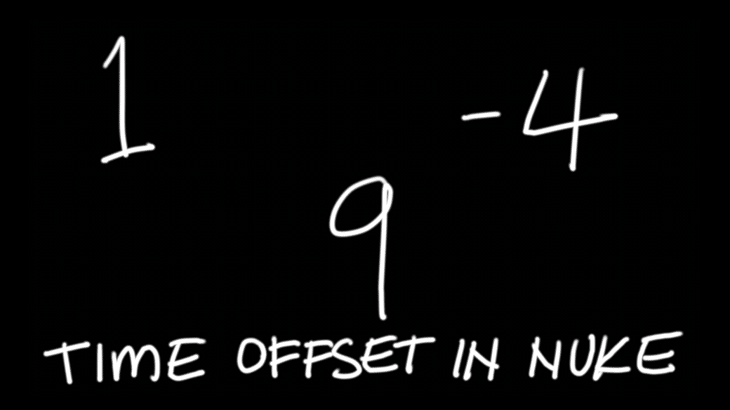
Nuke Tips – Time Offset
Back to basic with this simple explanation on how Time Offset in Nuke works.

Nuke Tips – Position to Points in Nuke
Need to visualize your 3D render in Nuke for relighting purpose? Position to Points node allows you to generate point cloud in Nuke 3D space.
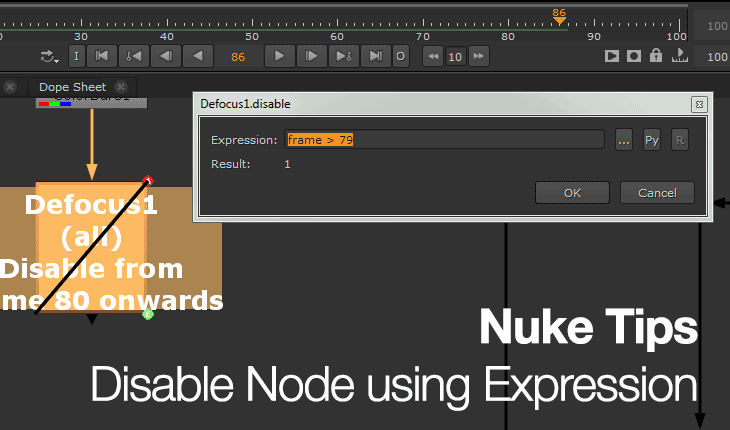
Nuke Tips – Disable Node Using Expression
Need to disable a node that is heavy to render at specific frame range? Learn how to utilize expression to disable it.

Nuke Tips – Transform in Nuke
Learn more about the various transform in Nuke and it’s equivalent in Photoshop.
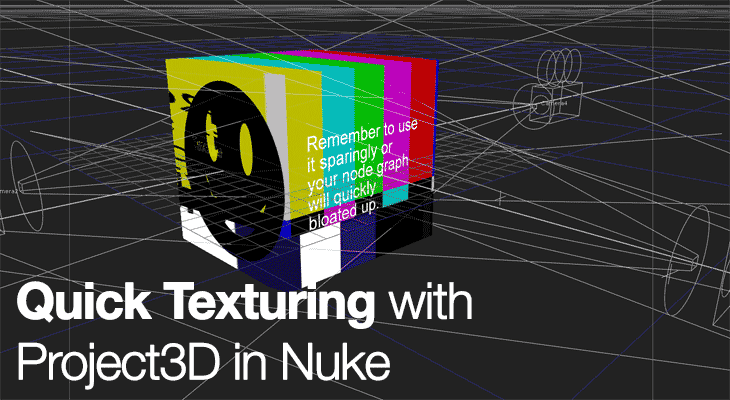
Nuke Tips – Quick Texturing with Project3D
Need a 3D object textured quickly in Nuke? This post explains how texturing with Project3D can be used on any 3D geometry in Nuke.
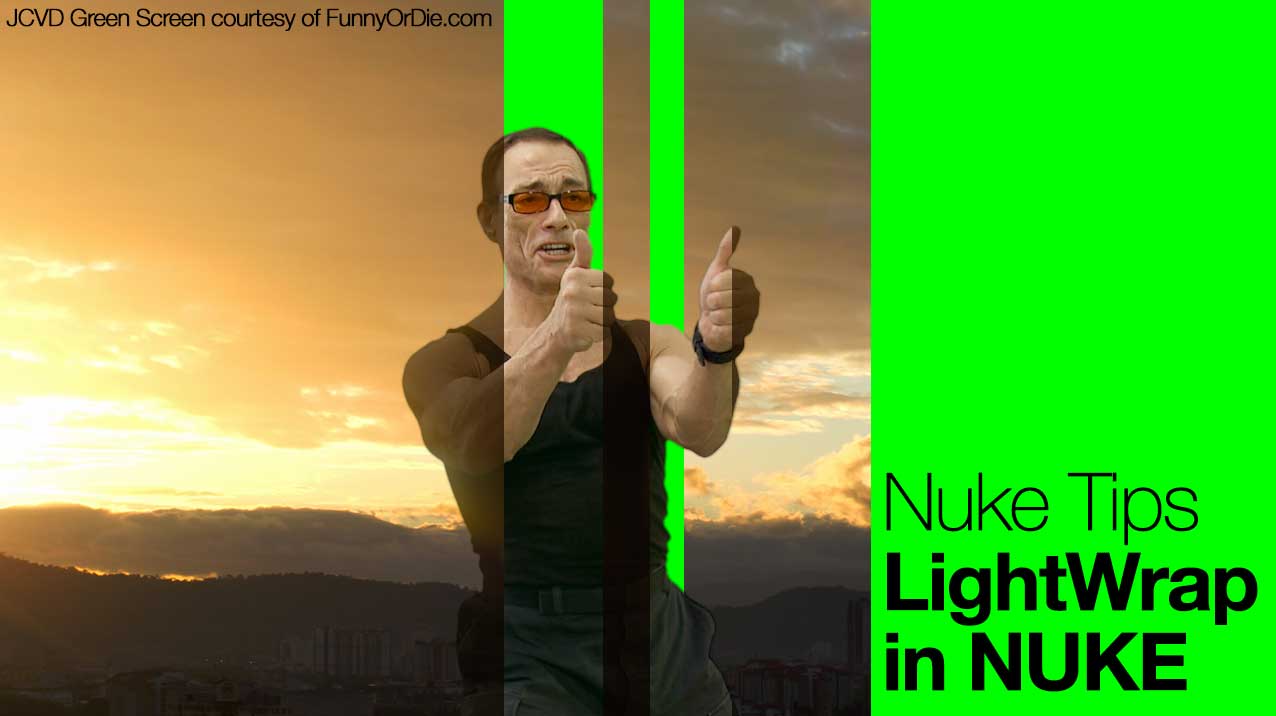
Nuke Tips – LightWrap in Nuke
A rundown on using LightWrap in Nuke to integrate FG elements into BG in a believable manner.
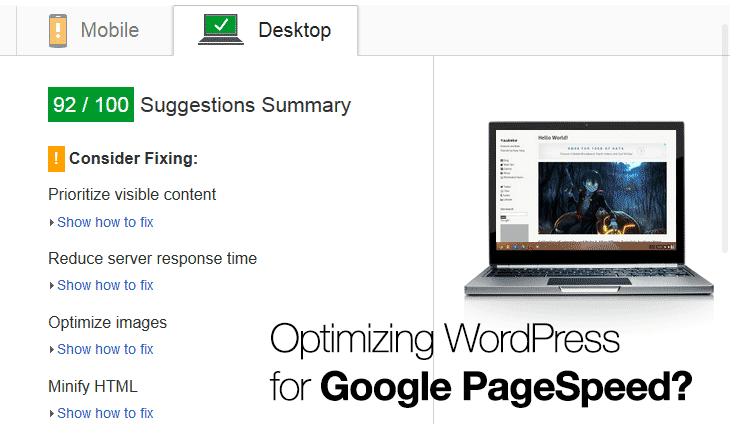
Optimizing WordPress for Google PageSpeed
It is worth it to optimize WordPress for Google PageSpeed score? Read on as I butcher my site to get a decent score.
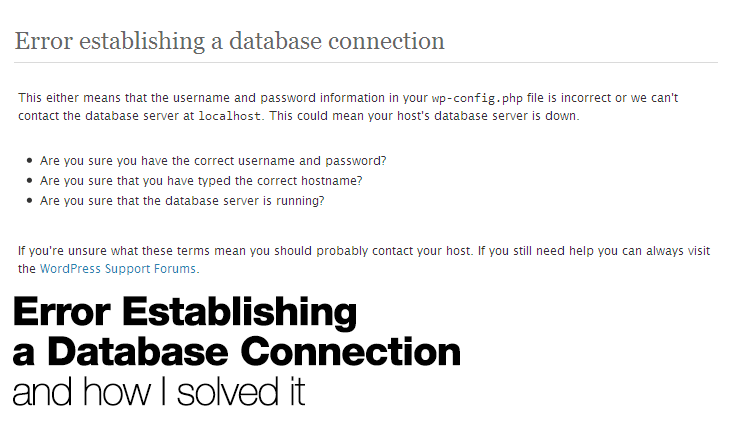
WordPress – Error Establishing Database Connection (and how I solve it)
Unlimited Error Establishing Database Connection Works 13th May 2015 Update: With the high volume of spambot attacks on this website since late April 2015, I noticed that it can crash the MySQL process easily when it start to run out of RAM to handle the amount of connections generated by the spambot. I recommend disabling […]

Nuke Tips – Full Frame Processing
Full Frame Sensor I mean Full Frame Processing Introduce in Nuke 8, the Full Frame Processing feature allows the user to toggle between rendering the visible area of your comp (which is the default behaviour in Nuke) or render the full size frame regardless of the active visible area in the Viewer. To enable it, […]

