Posts
category: Mari

Enabling V-Sync in Mari
Ever wonder why your GPU fan spins really fast when using Mari? This guide shows the way to enabling V-Sync in Mari.
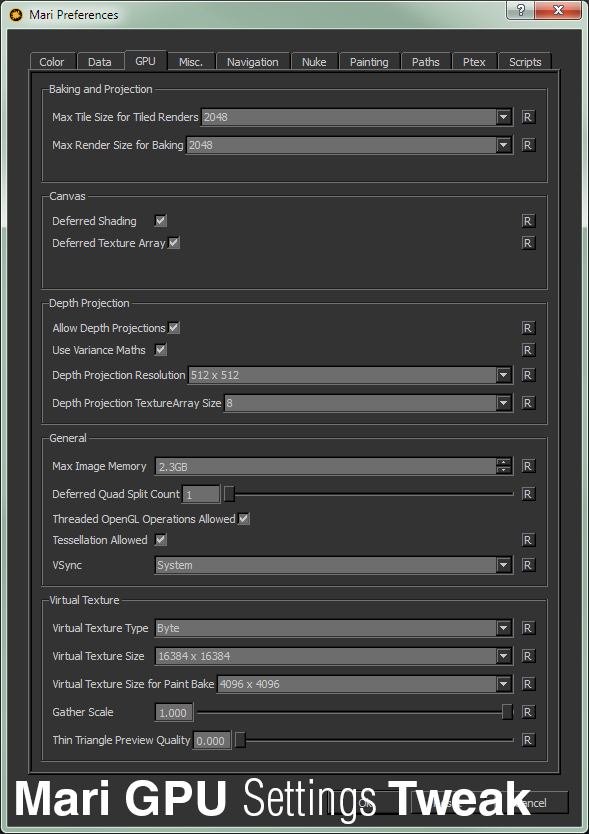
Mari GPU Settings Tweak
Last updated: 28 October 2014 (Added comparison screenshots between low and high Virtual Texture Size) Note: Woops how forgetful of me. This guide is based on Mari v2.6 and running on Windows platform. Your settings might look different if you’re on older version of Mari. General Purpose Usage Tweak I’ve been using Mari for […]
Back to Top

