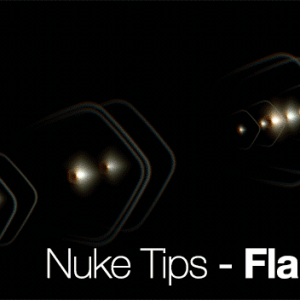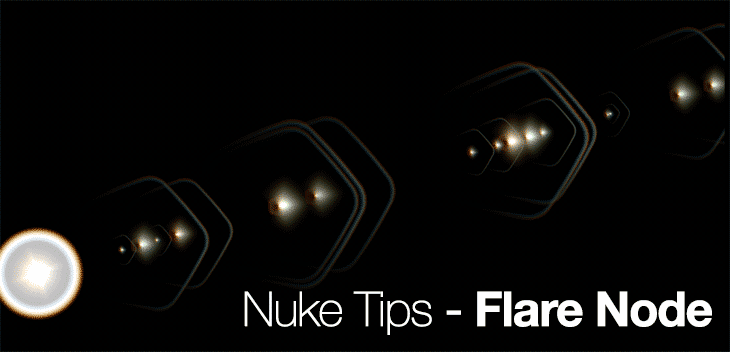
Release the Flare Node!
Honestly, I only realise the usefulness of the Flare node early this year.
I’m serious.
I know there is tutorial out there that helps to create “lens flare” with the Flare node, for this post I’ll be showing another way of abusing it to speed up various task that can benefit from the Flare node.
Flaring the Ring
As much as I like to write a detail post about the Flare node, the amount of demonstration needed to capture the various properties of this powerful node is A LOT.
So let me condensed it into a short list:
- As a fast way to create a ROUND shape alpha instead of using the ROTO node (I’m an idiot for not realising it when I first use Nuke).
- Create funky geometric shape through the Shape settings. Pentagon shape? No problem. Octagon shape? No problemo.
- Built in Chromatic Aberration which you can adjust in the Color Shift settings.
- Lastly, built-in scale multiplier. Super handy when combine with the Convolve node.
The settings
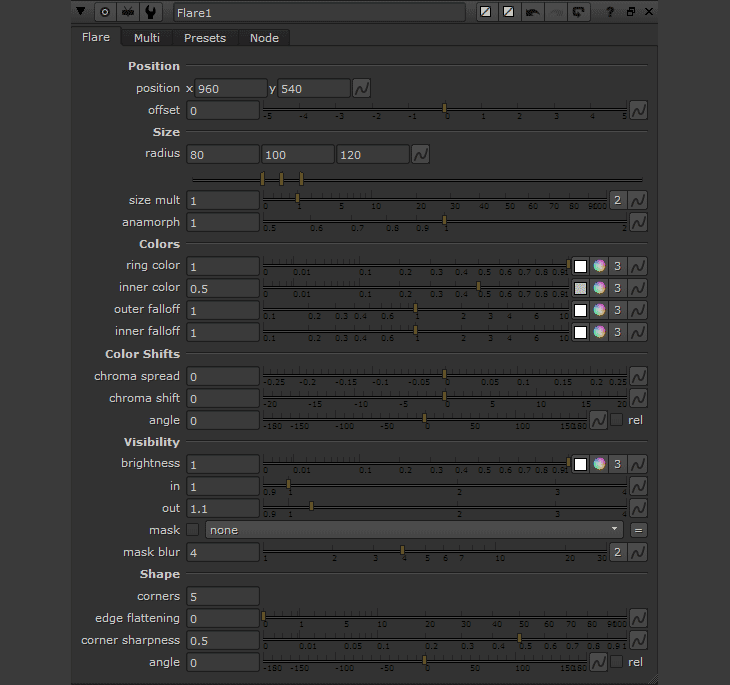
Lots of stuff to explain here… and I only use a few settings for now like the Position, Size, Color Shifts and Shape.
Just play around with the settings or hover it to get a detailed tooltip description.
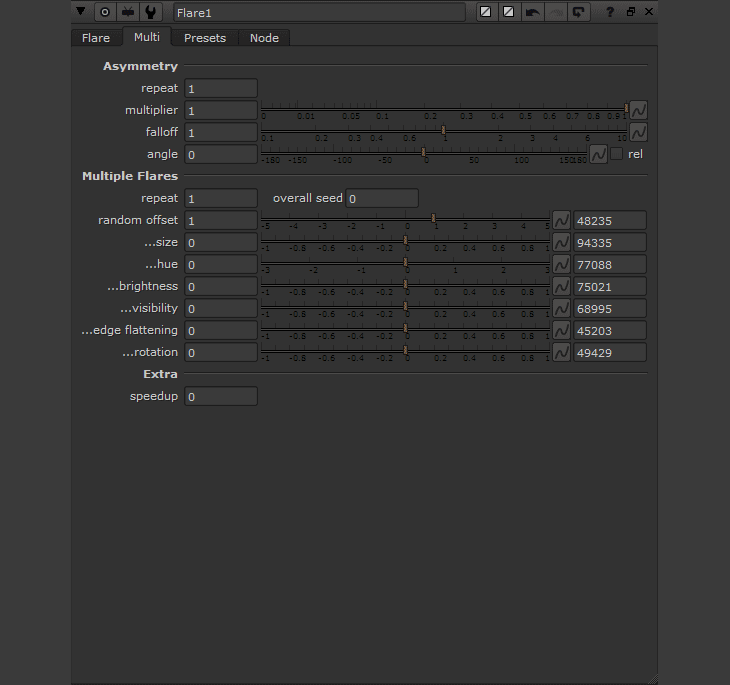
Now onto the Multi tab which I…. never use before. Again, tooltip is your best friend.
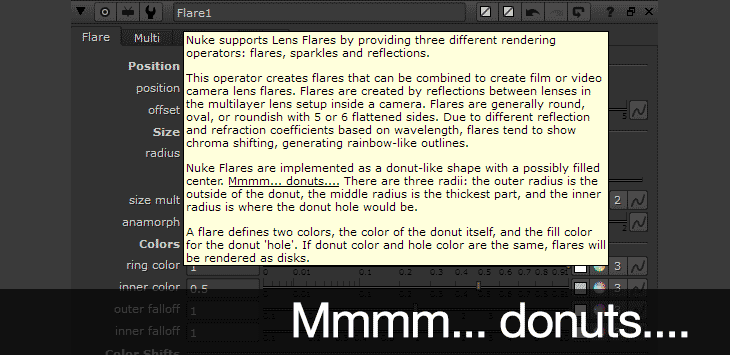
So the battle of the donuts begin here. Dunkin Donuts or Krispy Kreme or J.Co or Big Apple or etc.
Jokes aside, I got no idea how “Mmmm… donuts….” ended up in the official tooltip description. Nice. :)
So a practical usage of Flare in my workflow
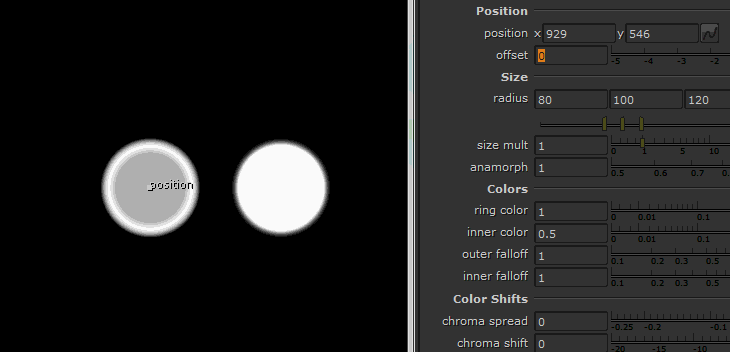
^The very handy size multiplier. You can adjust the flare to match the round roto shape to the right by playing around the Radius value.
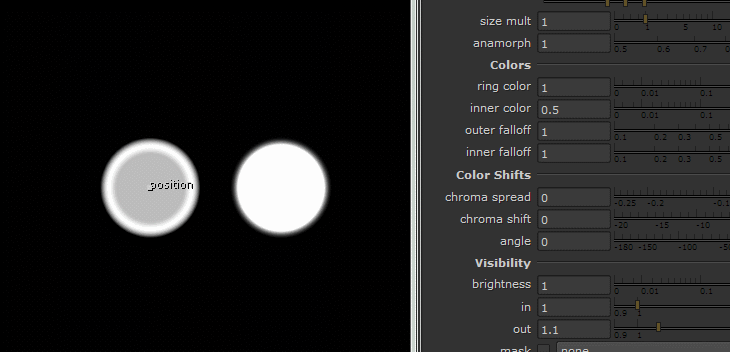
^The color shifts. I usually use the Flare node as a general mask purpose OR you can use it as an image filter (with the chromatic aberration) in ZDefocus. Be warned as it is really really heavy compared to ZDefocus built-in disc or bladed filter.
Here’s a more in-depth tutorial of the Flare node by Joe Raasch
I wish in the future, the Flare node will have an option that matches GenArts Sapphire’s Lens Flare or Video Copilot’s Optical Flares for Nuke.
For now, you can refer to Joe Raasch’s lenghty tutorial on creating a lens flare from scratch using the Flare node:
Also, here’s a link straight to his site that covers the same topic: https://www.joeraasch.com/creating-lens-flares-in-nuke/