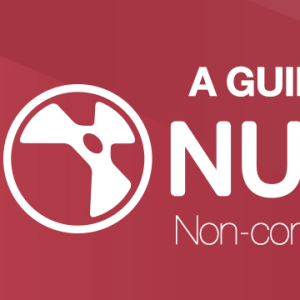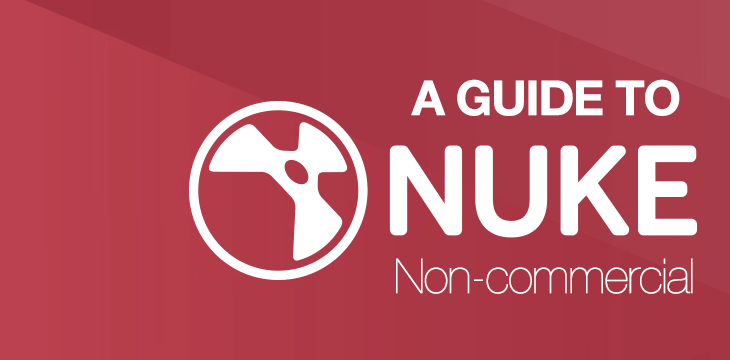
With the release of Nuke Non-Commercial (I’ll be calling it NC from here onwards), I’m really happy that more people finally have access to one of the best node-based compositing program in the market.
Maybe the use of Shake with its awesome random instant-crash left a big trauma in my heart during my internship period.
Nuke Non-Commercial ahoy!
While there is some gotcha for using the non-commercial version, the overall package is still pretty complete despite the limitation imposed.
If you are a student enrolling in VFX/Animation or related course, I still recommend getting the Education licence as it offer the full version of Nuke plus Mari and Modo and for a small fee of course (£150, €180, $250).
Here’s the limitation for Nuke Non-Commercial:
- You are limited to 1920×1080 aka Full HD for the project output.
- Select nodes are completely disabled including WriteGeo, Ultimatte, Primatte, BlinkScript and GenerateLUT. Personally I find both Ultimatte and Primatte to be a huge loss but understandable considering it is a third-party plugin.
- No third-party plugin. This is another growing pain to me as GenArts do offer a free 1-year student licence for their Sapphire OFX plugin which works with Nuke. I mainly use MatteOps and LensFlare from the Sapphire plugin but still handy as it saves a lot of production time.
- Lack of MPEG4 and H.264 support. You need to convert those files into image sequence outside of Nuke NC.
- Encrypted data storage. This means your script is gibberish when sharing outside of Nuke NC. Do take note that you can import/open script from the commercial Nuke version without any problem.
- Limited Python scripting. I rarely use Python for now but can be a problem for Python developer (which you better off requesting a developer licence from The Foundry). What I understand is Nuke NC restrict the amount of nodes at a time by scripting.
- Frame Server slave rendering is disabled. Um I never try this too although I wish I have a 10000000 CPUs render farm to speed up Nuke rendering…
- Terminal mode restricted. Again I never try running Nuke in terminal mode and the limitation here is that only Nuke NC scripts can be only executed through the terminal mode.
- No monitor output. If you require video monitor support, best to forget it when using Nuke NC although Nuke supports video monitor fine if you are from Flame/Shake background who uses video monitor output (from my internship work experience where Flame/Shake artist ponder if Nuke support it).
- Lastly, exporting Nuke Studio sequences as EDL/XML is clearly disabled.
Any other gotcha?
There is a rolling 30-day free subscription when you first start the software. It means whenever you are connected to the internet, The Foundry will renew the licence for the next 30 days.
If you’re not connected for more than 30 days after you last use Nuke NC, you’ll unable to run it.
Also you can activate Nuke NC up to two devices at any one time with your The Foundry login details.
Still the best thing ever since “There is no such thing as free lunch”
So if you’re still on the fence in learning Nuke (why?!!!), this is a great time to learn Nuke!
Yes the lack of Ultimatte and Primatte (my fave keyer when I use Shake back then) can be problematic but this will force you to understand how the regular Keyer node can be pretty powerful if you understand how channels work. Although fret not as Keylight is still in it! Remember to use in conjunction with Keyer (and lots of roto!).
Remember, if you’re a student or recent graduate (less than 6 months after graduation) do consider the student/graduate licence as it is the same as the full commercial version.
For further information, please visit The Foundry official FAQ on Nuke NC: https://www.thefoundry.co.uk/products/nuke/faq/#Non_commercial
[shameless-plug] Don’t forget to visit Nuke Tips if you starting to learn Nuke [/shameless-plug]