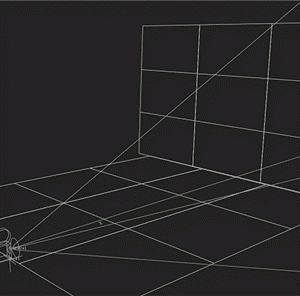Camera projection is akin to a projector use in daily office use and in theaters.
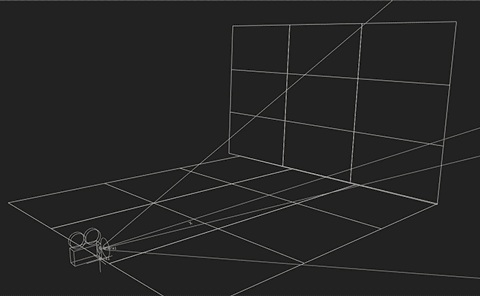
As seen in the above GIF, you can easily use it to project a particular plate onto the scene geometry in Nuke.
How does camera projection integrate into my workflow?
The below list is a common use of camera projection in Nuke that I often employed:
- To project a matte painting to simple/complex geometry.
- Repaint a projected plate to create clean plate
- Relight a projected plate
So how does this work together with matte painting role?
A properly setup camera projection can give depth to a matte painting shot in a 2.5D movement.
Well technically the scene is full 3D in Nuke but the geometry is often simple and the true 3D illusion breaks as many elements in the matte painting are often “flat” in 3D depth due to the use of cards in a typical animated matte painting shot.
Complicated camera projection to create a more detailed and depth to a scene is possible but will require proper planning.
Doing lots of cleanup? Keep on reading.

The above comparison shows three different frames from a project I’m currently working on. All I need is to paint out one still frame and rely on camera projection to project it over the original plate.
If you have been doing lots of cleanup to remove unwanted elements in a complicated shot that involves significant camera movement, camera projection can help a lot.
There is always the good old 2D Tracker right?
During my intern when I was doing a cleanup work using gasp Shake, the built-in 2D tracker is often a train wreck for me. To make things worst, one of the common stuff to replace is signage and if the camera movement is simple, it is quite time consuming.
BUT if the signage moves in and out of the shot in complicated camera rotation/dolly/panning, removing the original signage using traditional 2D tracker method is beyond time consuming. It is a huge time sinker when there is also no method of bringing in tracked 3D camera movement from external software like PFTrack or Syntheyes.
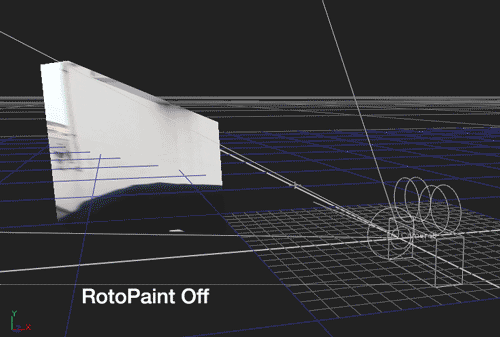
The above GIF is a quick example on how the RotoPaint is use to remove out the partial unwanted sign.
So should I use camera projection?
Depending on the nature of the shot, camera projection can greatly assist you in both matte painting and paint job.
I’ll be covering more practical use of camera projection in future posts.