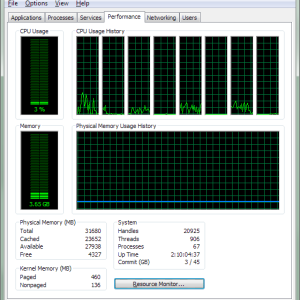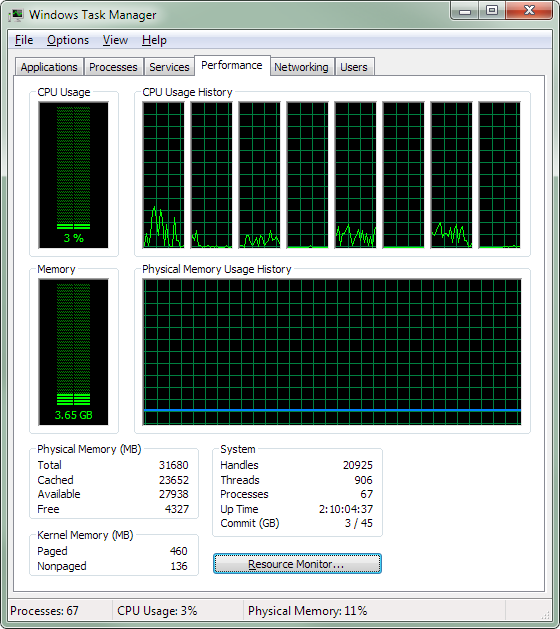Ramming the 32GB RAM capacity
With RAM prices slowly increasing for DDR3 specs, I have decided to max out the RAM capacity of my new system which is 32GB.
So for the average end-users who mainly browse the internet and watch videos, I feel that 8GB of RAM should suffice for their daily task. Even then, I feel 8GB is still OVERKILL for normal usage and 32-bit operating system cannot address more than 4GB of RAM.
Overkill or uberkill?
For my case, I did not regret on my decision. 32GB of RAM is really handy when working with heavy productivity suite like Adobe Creative Suite (now known as Creative Cloud) and compositing application like Nuke which eats RAM easily.
I will update this post in the future with my average usage and see if I can hit the 32GB RAM ceiling when doing heavy duty task.
I’m waiting for update to this article!
Apology for the one year delay update. All I can say is 32GB of RAM can still be filled up quickly by Nuke (the overall workflow is still responsive).
If you also deal with lots of full HD (or 4K) videos, get as much RAM as you can afford or limited by your motherboard.
Other than VFX stuff, another strong benefit of having 32GB or more RAM is to deploy virtual machine environment. While I haven’t dabble much with virtual machine (VM), the more RAM that you can allocate to each VM means more applications that you can run in it.
The latest update so far (as of 28 November 2014)
There is newer X79 chipset motherboard released this year that support up to 64GB of RAM for DDR3 modules. [amazon text=One example will be the Gigabyte GA-X79-UP4.&asin=B00B77WAHQ]