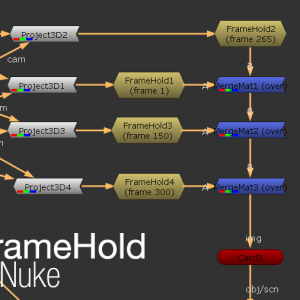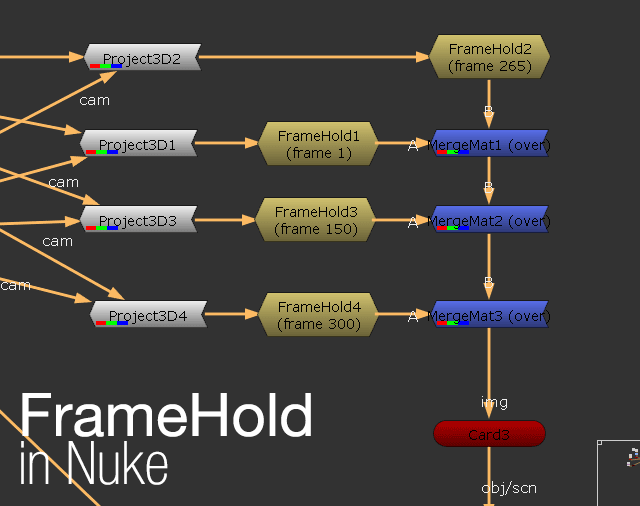
Freezing time in a nuclear explosion
There are times you need to freeze a particular frame from a read sequence for use in camera projection or cleanup.
Nuke have a handy way to quickly freeze to your chosen frame number using the FrameHold node.
It is similar to After Effects Freeze Frame function which you can see more at PremiumBeat.
Turn out Nuke FrameHold got another extra feature that AE lacking for now (well it can be done but requires some scripting).
Skip Skip Skip
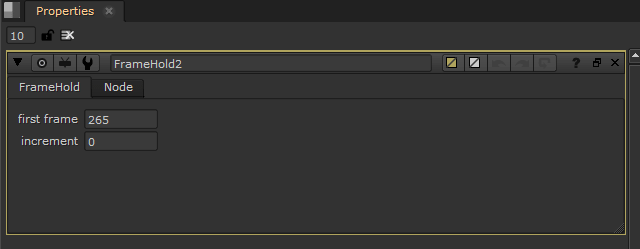
A quick look at the properties shows only two functions in FrameHold.
Obviously you want to type in the frame number that you want to freeze into the first frame input.
Now for increment, it is a unique way to create a sort of stop motion feel. For example, if you use a value of 5 for increment then Nuke will show the next frame at the increment of 5.
To put it in a simple flow chart (assuming our first frame is 1):
1 -> 6 -> 11 -> 16 -> 21 -> 26 -> etc etc etc
If you understand basic Python, you can write an expression to create a random increment which should be interesting for any motion graphic work (or creating a distorted video streaming effect as commonly seen with Malaysia internet service).
Common Usage
- For use in camera projection where you freeze a frame when the camera align nicely with your geometry (which you will do a cleanup or adding details to it)
- Combining multiple frames into a larger shot (useful for matte painters where they can know the safe zone for their matte painting final size)
- Sometimes it is handy to freeze a frame for annotation (be it for yourself or for others if you work in a team)
- Cheapskate stop motion animation (with the use of increment)
- Funky motion graphic animation when use with Python expression
So remember to not read in a single frame file as a workaround! I know some folks might do it if they are really new to Nuke.